The Best File Sharing Software for Business in 2022
March 31, 2022

Victoria Donovan
Content Specialist at Sync

File sharing is an essential part of business.
Whether it’s sending documents to external vendors, sharing proposals with clients, or collaborating on project files with co-workers, businesses need to share files and folders. One of the best ways of doing this is with cloud-based file sharing software.
What is file sharing software?
File sharing software is a service or app used to send and receive documents, files, and folders. In a business context file sharing software makes it easy to send files internally to people within the organization and externally to people outside the organization.
File sharing software may include a variety of features to send large files, request files, track files, set up file portals, manage access permissions, and collaborate and edit documents in real time. However, not all file sharing software includes all the features mentioned.
Using file sharing software is a great way to speed up business workflows. Over 40% of businesses continuously share files, and over 20% of businesses share files daily because it speeds up efficiency and helps gets tasks done faster.
What are the different ways businesses share files?
There are multiple ways to share files, and it’s not uncommon for businesses to use more than one. Here are the most common methods:
Email attachments
Email attachments are the most common way of sharing. Everyone has an email address and attaching documents to email is easy. But email-based file sharing has drawbacks, including limited attachment sizes, weak security, and no way to revoke access once you’ve clicked send.
Cloud-based software
Cloud-based software, otherwise known as cloud storage, is a web-based service or app hosted on the internet. Files are uploaded to the cloud through the vendor’s desktop, mobile or web applications, and easily shared. This method of sharing provides the most features, flexibility, and security, and is a big step up from email.
App sharing
Sharing directly from mobile apps is yet another way of sending files on-the-go. Need to share a photo? Tap the share button on your camera roll. App sharing is a simple way of sharing photos and videos across messaging apps, social media, email, the web, and more.
What are the most important file sharing features?
Depending on your needs, some features will be more valuable than others for your business. Not all software is created equal, even if they all claim to make it easy to share files. Here are some of the most useful and important features you should be aware of:
Large file support
Sharing big files like videos or presentations can be slow, difficult, or impossible, especially if you’re using email. Look for cloud-based file sharing software that supports large files.
Unlimited transfers
If you’ve got a huge audience, you’ll need file sharing software that includes unlimited bandwidth or unlimited data transfer. So you can send your stuff to one or millions of people without getting hit with surprise transfer fees or additional costs.
Tracking
Tracking is essential when sending just about anything. Just think about how valuable tracking a package is. Look for software that includes tracking insights, so you’ll always know when your shared files are viewed, how many times, and by who.
Access controls
When sharing files, you want to ensure only the people you share with have access. Cloud-based software that includes access controls or permissions makes this easy. Key access control features include password protection, setting expiry dates for viewing or downloading, and revoking access at any time.
File requests
Sharing isn’t just about you sending files. Sometimes you need to get files too. This is easy with software that includes a file requests feature.
Custom branding
Showing off your company logo adds professionalism and builds trust with clients and customers. With most file sharing software this feature is called custom branding.
File portal
If you’ve got many clients, the ability to set up a client file portal keeps things more organized for everyone. A file portal is a separate, secure sign in for each of your clients.
Ease of use
Because you’re sharing with other people, the software needs to be easy to use for everyone. Shorter learning curves equal fewer questions and more time sharing. Another consideration here is whether the people you share with have to set up an account or purchase anything to use it. Avoid software that forces this.
Editing and collaboration
File sharing is one thing. Collaboration is another thing altogether. On top of sending files back and forth, the file sharing software you choose should make it easy for the people you share with to contribute and edit. Look for features labeled team collaboration, editing, centralized folders, or Microsoft Office integration.
The best file sharing software in 2022
Sync.com
Best all around file sharing software
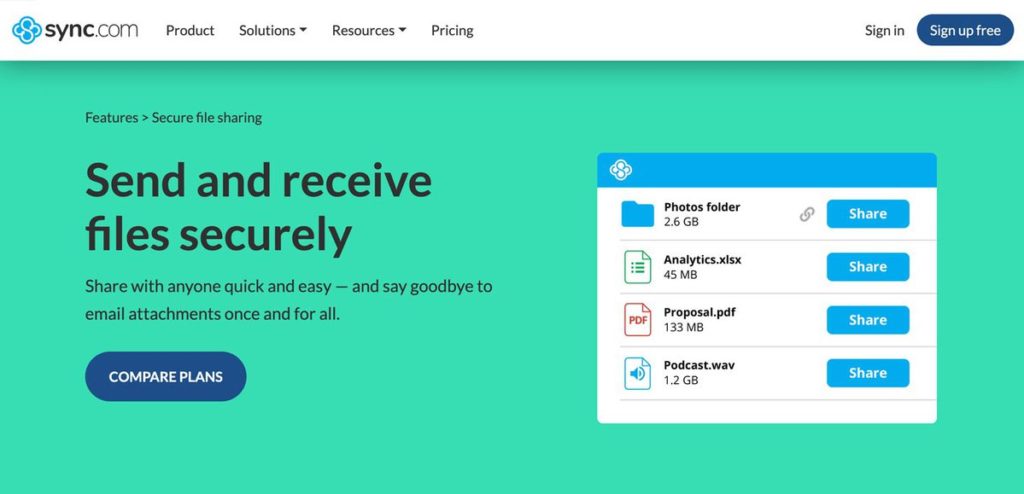
Sync is a complete file sharing platform that includes every tool and feature you need to share large files, request files, manage access permissions, and collaborate and edit documents in real-time. In addition, Sync includes cloud storage and backup features. You can sign up for Sync for free to test basic sharing or take advantage of their full money-back guarantee to test everything out.
Link sharing
Sync’s link sharing feature makes it incredibly fast and easy to share any type of file (or folders full of files), no matter the size. And the best part is that the people you share with don’t need a Sync account and don’t need to install any software. They get instant access. It’s really easy.
Files can be shared from Sync’s desktop software and mobile apps, a web browser, or using email. Links replace attachments in emails and make the whole attachment process better because you don’t have to worry about attachment sizes, and you can revoke access after you send.
Sync Links also include all the access control features you need to ensure that your documents stay in the right hands. You can set passwords, expiry dates, download limits, restrict downloads, and enable email notifications so you know the moment your shared file is viewed.
Team folders
With team folders, you share folders on your desktop, and those folders will appear on the desktop of everyone you share with. So rather than sharing files back and forth through email or Links, you can set up centralized folders that everyone can access, from their own devices. This method of sharing provides true collaboration because everyone can add and edit the files. And Sync ensures everyone always has the most-up-date-version. It’s like magic!
File portal and custom branding
To make sharing with clients easy and organized, Sync offers a client file portal feature. A file portal is a separate, secure space for you to share files with clients. You choose which files your clients can download, and they can also upload files directly to you.
And to make your files portal look more professional, Sync offers a custom branding option. This allows you to put your logo on display, adding trust. It’s exactly what you want to look for when sharing online.
Sharing from anywhere
No matter how or where you work, Sync makes it easy to share. Sync includes desktop apps for Windows and Mac so you can share right from your desktop. And with mobile apps for iOS and Android, or web-browser access, sharing from virtually anywhere is easy. This flexibility is invaluable.
Unlimited data transfer
Sync includes unlimited data transfer on all Pro plans. This means there’s no limit on how many files you can share, and you won’t be hit with surprise fees. Great for peace of mind.
Price: Starting at $5/user per month or try for free right now!
Dropbox
Best file sharing software for organizations that already use Dropbox
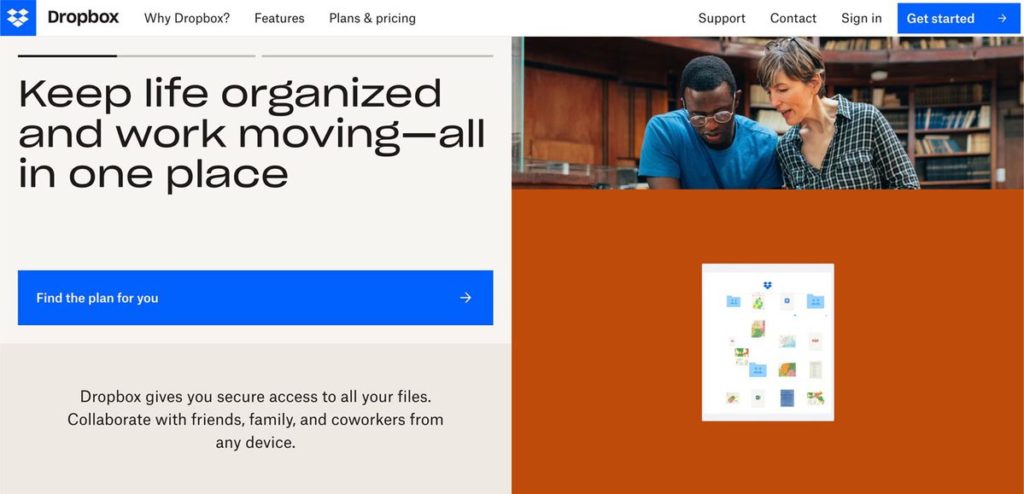
If you’ve been researching file sharing software, you’ve probably run into Dropbox. They offer many tools for sharing files internally and externally and additionally include cloud storage and backup capabilities.
File sharing at Dropbox includes basic and advanced features. Password protection helps ensure only the people you share with have access. Other features include custom branding, share activity tracking, and notifications.
Dropbox supports sharing large files, but they don’t include unlimited data transfer. Each plan has a bandwidth limit, which means that if you’re sharing large files, you may have to pay more.
Overall, Dropbox offers a multitude of file sharing features, but you’ll be paying a premium for all sorts of additional functionality not related to sharing that you may not use. As such, for quick and easy file sharing, Dropbox may be cumbersome.
See our in-depth Dropbox Alternative review for a more detailed look at what Dropbox has to offer.
Price: Starting at $17.50/user per month
Smash
Best for limited use file sharing
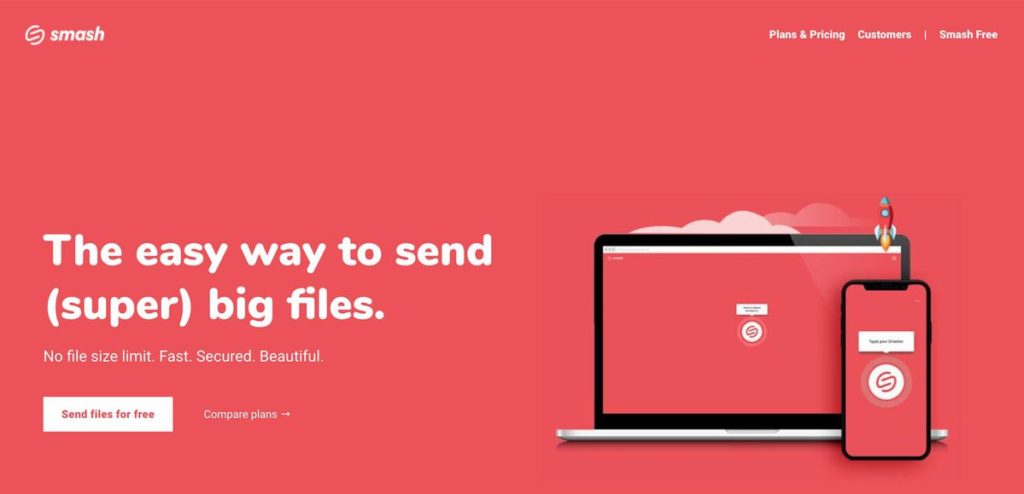
Smash is a relatively new file sharing service that aims to make it easy for enterprises and independent professionals to send large files.
While Smash does not integrate directly with Windows or Mac desktops, they offer mobile apps and web-based access. The preferred method of sharing files with Smash is via drag-and-drop using a web browser. This creates a file link that can be shared directly to an email or copied to share elsewhere.
In terms of access controls, Smash includes password protection, expiry dates, and activity notifications. You can try Smash for free to share files up to 2 GB (they limit priority on larger files), or files of any size on their premium plans.
But keep in mind that with Smash you can only share a file for a maximum of 30 days.
Price: $25 per month for 25 users
Citrix ShareFile
Best file sharing software for enterprise teams
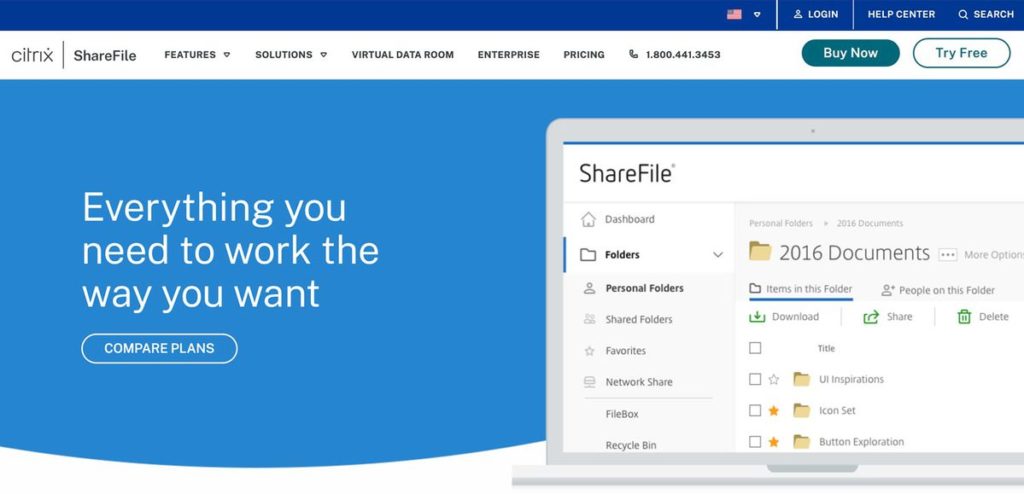
Citrix ShareFile is an enterprise-grade file sharing solution that comes with an enterprise-grade price tag. In other words, their top plans are the most expensive on the list, and the software is not the easiest to use.
ShareFile includes desktop, mobile, and web access, so you can share from virtually any platform. And they provide both file sharing and file collaboration features. Highlights include a client file portal feature and Microsoft Office integration.
And while ShareFile boasts many advanced sharing features, surprisingly they don’t offer simple password protection. If you want to password protect your shared files, the people you share with will have to create a ShareFile account, which makes the whole process much more complicated for everyone.
Price: Starting at $50 per month for 5 users
WeTransfer
Best no-frills file sharing software
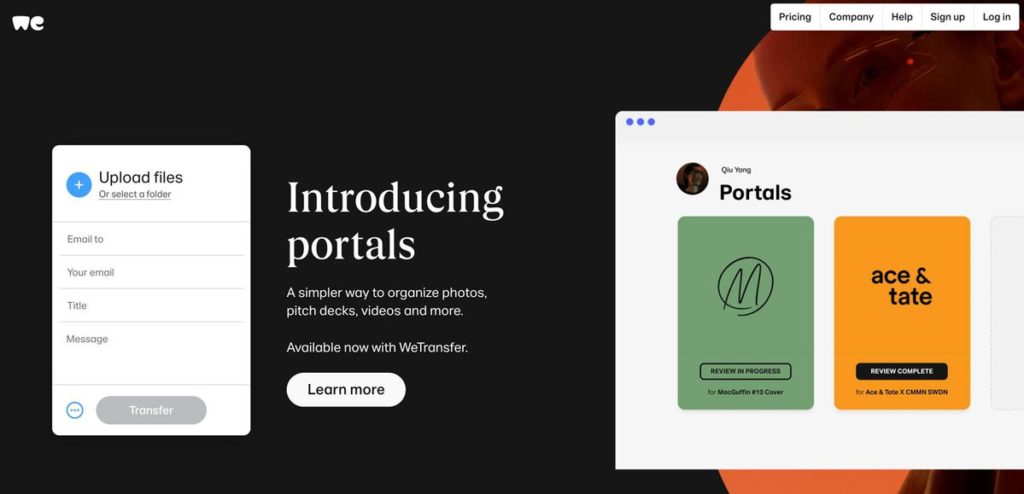
WeTransfer is a file sharing solution designed with one goal: sharing large files. They offer a web-based interface as the primary way to share. And it’s drag-and-drop, making it easy to get started.
Their free plan is no-frills, with a 2 GB file size limit, and a maximum shelf-life of 7 days. Advanced share features are reserved for the premium plans, which include password protection, expiry dates, and support for larger file sizes. WeTransfer’s client file portal feature makes it easy to get feedback or approvals from clients, but you only get one portal on the first paid tier.
There are two notable downsides to WeTransfer that should be considered: no Android app, and the maximum number of people you can share with is 50, even on the top plan.
Price: Starting at $10/user per month
SurgeSend
Best file sharing software for personal use
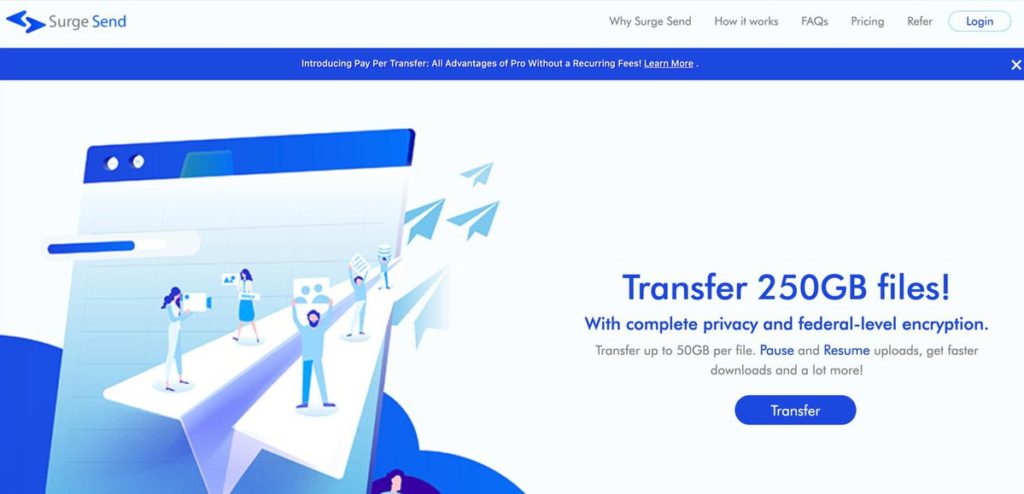
SurgeSend is yet another file sharing service that boasts a simple drag-and-drop web-based way of sharing. Features like Torrent send and a maximum share limit of 25 people make SurgeSend file sharing software best suited for personal use.
While they do offer basic share access controls including password protection and expiry dates, they don’t offer the more advanced sharing features that come standard with most other file sharing software. That said, their website includes good help documentation to get you up and running.
Price: $15 per month
| Tool | Price | Key features | Best for… |
|---|---|---|---|
| Sync.com | Starting at $5/user per month | – Client file portal – Collaboration – Custom branding – Access permissions – Unlimited sharing |
All around sharing |
| Dropbox | Starting at $17.50/user per month | – Access permissions – Custom branding – Tracking |
Organizations that already use Dropbox |
| Smash | $25 per month for 25 users | – Large files – Access permissions – Drag-and-drop |
Limited use file sharing |
| Citrix ShareFile | Starting at $50 per month for 5 users | – Microsoft Office integration – Tracking – Client file portal |
Enterprise use |
| WeTransfer | Starting at $10/user per month | – Client file portal – Access permissions – Drag-and-drop |
No-frills sharing |
| SurgeSend | $15 per month | – Access permissions – Drag-and-drop |
Personal use |
How to choose the file sharing software that’s right for your business
Choosing the right file sharing software can be overwhelming as you consider all the features and options available. Software that makes it easy to share files is essential to your organization’s success. To find the best file sharing software you’ll want to compare features and assess the value it can bring to your team. Consider the following:
Budget
You don’t want to overpay for features you’ll never use, but you also don’t want to get stuck with hidden fees or unpredictable costs either. If you’ve got multiple employees or a team, a teams plan will typically provide the best value. If you’re a sole practitioner, look for a solo plan.
Scalability
Choosing file sharing software that can grow with you is always a good idea. You don’t want to have to get up and move down the line. Look for services that offer unlimited sharing, unlimited storage space, or unlimited data transfer. Even if you don’t purchase those options initially, these features will give you room to grow.
Customer service
Whether you have a quick question or an urgent concern, you want to get help quickly. Submit sample questions ahead of time to see how the file sharing software provider responds. Or see if they have easy-to-follow resources on their website. Googling for external reviews can also help you evaluate their level of customer service.
Made for business
Not all file sharing software is created equal. Some services work better for personal use, and others are better for business. Features like custom branding, file requests, client file portals, and collaboration make business sharing workflows much easier. These should be on your checklist.
And keep in mind that not all business-grade solutions are expensive. Solutions designed for small businesses and teams are a great place to get started and are typically more cost-effective than the enterprise-level options.
Make it easy for the people you share with
Just because you’re a tech expert, doesn’t mean your clients, customers, or vendors are as well. As such, it’s important to choose a solution that is easy for everyone to use. Look for file sharing software that doesn’t force the people you share with the create an account. Instant access point and click is what you need so there’s no learning curve.
If you’re sharing and collaborating with multiple people, be sure that the software you choose includes desktop apps for Windows and Mac for easy access.
Start sharing today
Since file sharing is such an essential part of business, choosing the right software is important. By making it easy to share files, your team will work faster, and your customers will thank you.
File sharing software is an investment. With proper research and a solid understanding of your needs, you’re sure to make the right decision. Don’t rush it. Test things out. And soon you’ll be sharing like a pro.

