Introducing Starred Files, a Shortcut to Your Most Important Work
November 7, 2023

Jason
Team Lead at Sync

Look at you: on top of your file management game with everything perfectly organized and in sync.
Except on those days when piles of documents are coming at you fast and furious, shared folder invites are flooding your inbox, and camera uploads never seem to end. When you’ve got that much on the go, it’s a challenge to stay on top of it all.
That’s why we’re thrilled to give Starred files a starring role.
What are Starred files?
Starred files are shortcuts to your most important work, helping transport you back to a world of uncompromised file management bliss. Starring gives you instant access to everything you need, whenever you need it.
When you star a file or folder, it sits at the top of the all-new Starred tab, always a single click away. File access has never been this easy.
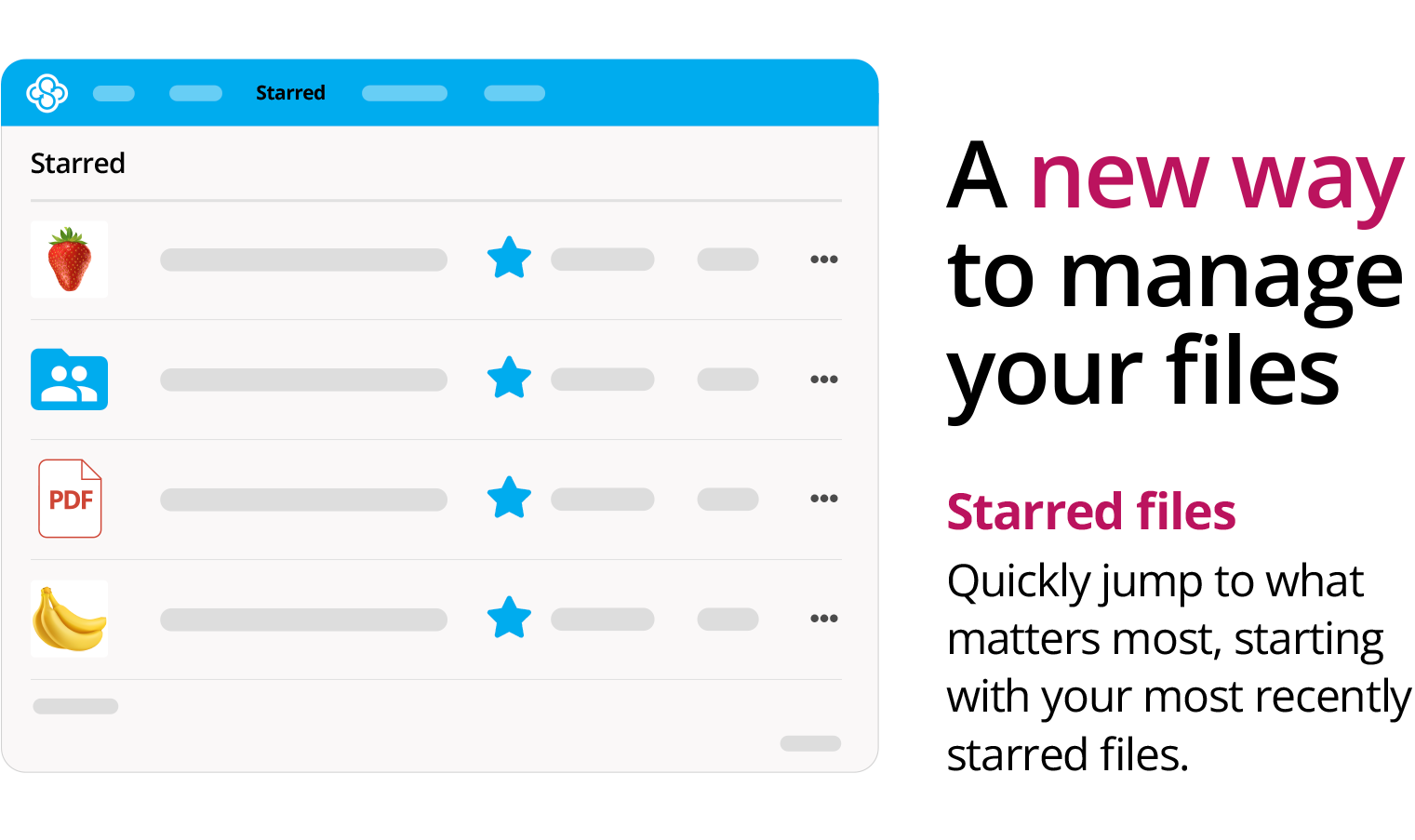
Find the needle in the haystack
Navigating through hundreds of folders to get to your most important work is time consuming. But with Starred files you get to shortcut the whole click, scroll, click, scroll navigation nightmare. Get one-click access to any file or folder, no matter where it’s located, simply by starring it.
It’s like a Super Mario rainbow-star speed run for your files. That fast!
Collaborate with courtesy
With Starred files, you no longer have to be that person moving and re-organizing everything in a shared folder. Instead, star what you need and leave the rest alone. No need to wait for the stars to align on this one. Your team will thank you!
Save it for later
Starring makes procrastinating time management easier by saving it for tomorrow. Serenity now. Serenity later. It’s a win-win.
Reclaim your zen from anywhere
Personalize how you manage your files with stars that sync across both web and mobile. Star a file on the Sync mobile app and jump right into it on the web. Your stars are always perfectly organized and in sync across devices.
5/5 stars
Yes, we give this feature a rave review because it will make you a file management rockstar. Get started with unlimited stars on Sync Pro and give three stars a try for free.
Give your files a starring role right now or follow our step-by-step guide.

