Sync 2.2.51 Desktop App Available
by Jason on Jul 3, 2025 12:36:29 PM

We’ve just released version 2.2.51 of the Sync app for Mac (non-CloudFiles). If you’re already running Sync, you can update now by downloading and installing the app directly.
Sync 2.2.50 Desktop Apps Available
by Jason on Jun 2, 2025 2:35:04 PM

We’ve just released version 2.2.50 of the Sync app for Windows and Mac (non-CloudFiles). If you’re already running Sync, you can update now by downloading and installing the app directly.
HIPAA Compliant File Sharing: Secure, Simple Solutions for Healthcare Data
by Keegan Tremblay on May 21, 2025 12:06:01 PM

HIPAA compliant file sharing is integral to modern healthcare practices today as more organizations transition to include remote work. These file sharing solutions may stand alone, or be part of a more robust HIPAA compliant cloud storage suite. Regardless of the solution a healthcare …
Sync 5.0.25 Desktop Apps Available
by Jason on Apr 28, 2025 11:32:50 AM

We’ve just released version 5.0.25 of the Sync CloudFiles app for Windows and Mac (Beta). If you’re already running Sync, you can update now by downloading and installing the app directly.
Sync 5.0.23 Windows CloudFiles App Available
by Chris Johnson on Feb 6, 2025 7:27:01 PM

We’ve just released version 5.0.23 of the Sync CloudFiles app for Windows. If you’re already running Sync, you can update now by downloading and installing the app directly.
Sync 5.0.23 macOS CloudFiles Beta App Available
by Chris Johnson on Feb 6, 2025 7:26:48 PM

We’ve just released version 5.0.23 of the Sync CloudFiles beta app for macOS. If you’re already running Sync, you can update now by downloading and installing the app directly.
Sync 3.8.33 (iOS) Mobile App Released
by Thiago Silva on Jan 20, 2025 1:05:13 PM

We’ve just released mobile app version 3.8.33 for iOS. If you’ve already installed the Sync app, it will auto-update. If you haven’t installed Sync on your mobile device, you can do so by following these instructions.
Sync 2.2.48 Desktop Apps Available
by Chris Johnson on Dec 2, 2024 5:45:02 PM

We’ve just released version 2.2.48 of the Sync desktop app for Windows and Mac. If you’re already running Sync, you can update by downloading and installing the app directly.
Protect Your Data: Share Safer With Team File Sharing Controls
by Jason on Nov 18, 2024 12:42:47 PM

Did you know over 60% of data breaches originate from compromised file sharing?
External Sharing Made Easy With Sync: A Secure SharePoint Alternative
by Jason on Nov 15, 2024 3:35:54 PM
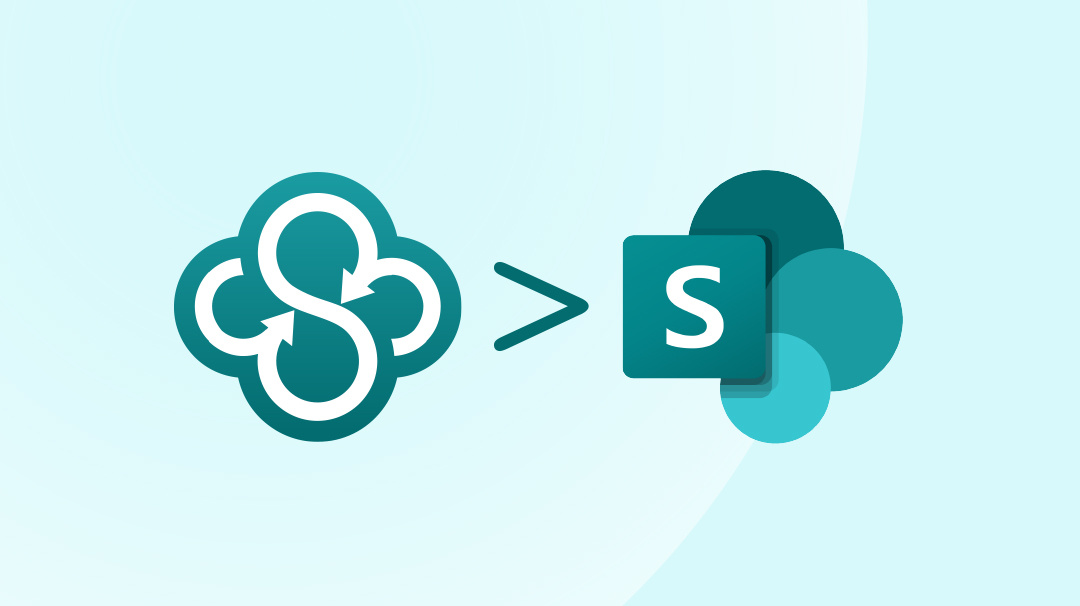
We hear it all the time: distraught SharePoint users telling us that file sharing within their organization has completely stalled. Because of SharePoint.
- July 2025 (1)
- June 2025 (1)
- May 2025 (1)
- April 2025 (1)
- February 2025 (2)
- January 2025 (1)
- December 2024 (1)
- November 2024 (2)
- October 2024 (5)
- September 2024 (6)
- August 2024 (3)
- July 2024 (6)
- June 2024 (4)
- May 2024 (4)
- April 2024 (7)
- March 2024 (4)
- February 2024 (5)
- January 2024 (5)
- December 2023 (1)
- November 2023 (3)
- October 2023 (3)
- September 2023 (2)
- August 2023 (5)
- July 2023 (2)
- June 2023 (4)
- May 2023 (2)
- March 2023 (2)
- February 2023 (1)
- January 2023 (3)
- December 2022 (1)
- November 2022 (3)
- October 2022 (2)
- August 2022 (3)
- July 2022 (1)
- June 2022 (1)
- May 2022 (2)
- April 2022 (1)
- March 2022 (2)
- January 2022 (4)
- December 2021 (2)
- October 2021 (3)
- September 2021 (3)
- August 2021 (1)
- July 2021 (5)
- June 2021 (4)
- May 2021 (3)
- April 2021 (4)
- March 2021 (5)
- February 2021 (2)
- January 2021 (5)
- December 2020 (1)
- November 2020 (2)
- September 2020 (1)
- August 2020 (1)
- July 2020 (1)
- May 2020 (1)
- April 2020 (1)
- March 2020 (3)
- February 2020 (1)
- November 2019 (1)
- October 2019 (1)
- August 2019 (1)
- May 2019 (1)
- April 2019 (1)
- February 2019 (1)
- January 2019 (2)
- December 2018 (1)
- October 2018 (2)
- September 2018 (4)
- June 2018 (1)
- May 2018 (1)
- March 2018 (1)
- January 2018 (2)
- December 2017 (2)
- November 2017 (2)
- September 2017 (1)
- August 2017 (2)
- May 2017 (2)
- April 2017 (1)
- January 2017 (2)
- July 2016 (3)
- June 2016 (3)
- February 2016 (1)
- November 2015 (1)
- September 2015 (1)
- August 2015 (4)
- May 2015 (4)
- January 2015 (2)
- October 2014 (1)
- September 2014 (1)
- August 2014 (2)
- July 2014 (5)
- June 2014 (2)
- March 2014 (1)
- December 2013 (1)
- October 2013 (1)
- September 2013 (1)
- July 2013 (4)
- June 2013 (2)
- April 2013 (1)
- February 2013 (1)
- January 2013 (1)