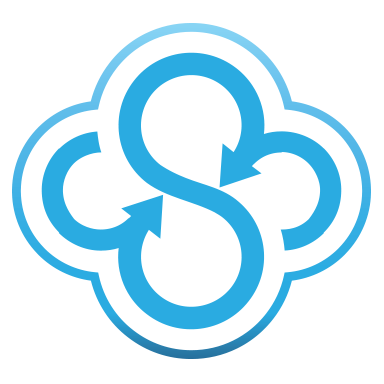All the Reasons to Think Outside the Box and Switch to Sync
by Jason on Jun 8, 2023 7:14:06 AM
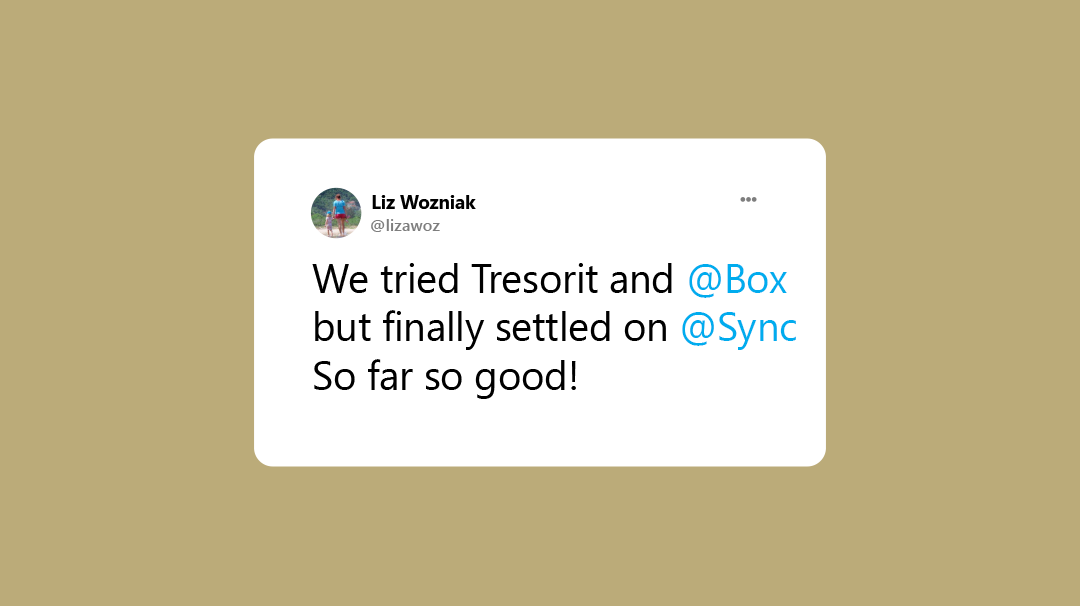
It’s time to think outside the Box.com and switch to Sync.
Whether it’s extortionate pricing, debilitating limitations, or sluggish performance, you shouldn’t let your cloud storage provider hold you back. The good news is that you’re in the right place with Sync. And the thousands of businesses that have made the switch from Box.com agree: Sync cloud storage is better, faster, and more affordable. So start working on your terms with a secure Box.com alternative that works for you.
Pricing for businesses of all sizes
It’s unanimous, Box.com is incredibly pricy for what you get. On a budget? Box’s low-cost plans give you so little storage you’ll immediately have to pay for more. Have a growing team? Your journey with Box starts with paying potentially thousands of dollars more per year compared to the competition. And even then, your team will quickly run into file limitations that force you to pay more. It’s a no-win situation.
Switch to Sync to get fair, customer-friendly pricing whether you’re a sole practitioner, SMB, team, or large-scale organization. Sync provides immediate cost relief compared to Box’s wildly expensive, per-user pricing. Scale your business and balance your budget with Sync. Don’t get stuck inside the box.

Experience life without limits
If there’s one thing Box.com is good at, it’s limits. In fact, Box has a wide array of limits designed specifically to hold you back…unless you pay more. Imagine choosing a cloud storage provider that intentionally stifles your biggest ideas, hinders your creativity, and paywalls your best work. That’s life inside the box. Here are the limits you need to know:
File size limits: Box imposes woefully inadequate file size limits on virtually every plan. For businesses just getting started, the maximum file size is only 2GB. A non-starter for most media files. Even at the top tier, limits range from 5GB to 15GB. Still not enough to get your best work done. Unlike Box, Sync doesn’t impose file size limits on any plan. Upload large files to your heart’s content!
File version history limits: Version history allows you to go back in time and restore older versions of a file. It’s a lifesaver if you get hit with ransomware. Box includes a maximum of 25 revisions on the Business Starter plan, which may not be enough to recover when disaster strikes. Sync offers unlimited revisions on all business plans. Sleep easy at night.
User limits: Perhaps the most unnecessary limit Box levies is a 10-user maximum (not minimum) on the Box Business Starter plan. Essentially, Box penalizes growing teams by forcing them onto a much more expensive plan just to keep working. Grow your team on your terms with Sync. Without nightmarish price increases down the road.

Performance that scales
Box reveals a surprising detail buried deep inside their documentation: “Box Drive is not suited for mass contents transfer.” AKA, Box is not suitable for large file sets. Got tens of thousands of files? Good luck trying to get them in or out of Box. Sync is optimized to support large file sets, which makes getting your data into Sync easy and scaling up even easier.
In the same document, Box plainly admits that they’re not the fastest. Large files open slowly and performance does not scale. Which means more wasted time leading to more issues down the line. Avoid all of this with Sync.

Truly unlimited unlimited storage
While Box does advertise unlimited storage, it’s not exactly as advertised. Not even close. What’s the point of paying for unlimited if you can’t upload large files or large file sets? Sync’s Pro Teams Unlimited plan includes unlimited cloud storage, unlimited data transfer, and unlimited collaboration. To infinity and beyond without all the limits.

Enterprise-grade security without the enterprise-grade price tag
By now there’s a familiar story shaping up. Everything at Box costs more. And that extends to the security of your documents and files too. From basic data loss protection to advanced admin controls to Box Shield, Box Governance, and HIPAA compliance, everything at Box costs more. Add it all up and it’s almost impossible to know just how much keeping your data protected actually costs, or whether your data is truly protected with the Box plan you choose.
With Sync data loss protection is included by default on all plans, HIPAA compliance is included on every Teams plan, ransomware protection with account roll-back and up to 365 days of files version history comes standard, and advanced access controls are built-in. Additionally, Sync is certified compliant with the most widely accepted security and privacy regulations worldwide, including SOC 2, SOC 3, and the GDPR.
Sync is designed to keep you safe. No premiums.

Complete Canadian compliance
For Canadian companies moving to the cloud, choosing a U.S.-based cloud provider can be risky business. It’s one of the reasons why Box.com, an American company, doesn’t directly provide Canadian PIPEDA data privacy protection.
Even worse, when your data is managed by a U.S.-based company like Box, Canadian data sovereignty no longer applies. Which means there’s no protection against unauthorized data access, even if you pay extra for an in-region Canadian storage zone. This is made possible by the CLOUD Act, which gives the U.S. government jurisdiction over all data managed by a U.S.-based technology company, regardless of where in the world the data is stored.
Sync is the 100% Canadian risk-free choice. Your data in Sync is stored exclusively in Canada, on storage infrastructure owned and operated by Sync. Which means the U.S. CLOUD Act does not apply. From Canada’s PIPEDA to British Columbia’s FIPPA to New Brunswick’s PHIPAA (and every province and territory in between), Sync’s got your Canadian cloud storage compliance fully and completely covered.
Box.com obviously cannot say the same, eh?

More features to love with less bloat
It’s no secret Box is bloated. With Box not only do you pay a premium for features you’ll never use, but you also end up paying for a long list of limitations that you will use on a daily basis. What’s oddly strange is that Box advertises these limits as features! If the B in Box stands for bloat, the S in Sync stands for simplicity. Because Sync includes all the file sync, sharing, collaboration, and backup features you know and love, without the bloat:
- Access your files from any computer or device
- Desktop apps and File Explorer / Finder integration for Windows & Mac
- Mobile apps for iPhone, iPad, and Android
- Web browser access
- Offline access
- Secure file sharing
- Secure shared folder collaboration
- Advanced share permissions
- File requests
- Selective sync
- Multi-user management
- Sync CloudFiles files-on-demand (similar to Box Drive)
- Microsoft Office and Office 365 integration
- Custom branding

Stellar customer service for all
If you’re okay with becoming the next Box customer support horror story, they have the perfect support team for you. Otherwise, if you’re looking for rapid response times from knowledgeable customer service experts, you really need to switch to Sync. With Sync, you get dedicated, personalized, in-house help whenever you need it.

Make the switch today
Sync takes what you know and love about Box.com and simply does it better. Say goodbye to the extortionate pricing, debilitating limitations, and sluggish performance that comes standard with Box. Say hello to a refreshingly simple file sync, sharing, collaboration, and backup solution, that works for you.
Join the thousands of businesses that have made the switch from Box to Sync and get more for less. Find the right plan for your business and fall back in love with cloud storage that doesn’t hold you back. Get your team in Sync with a better, faster, more affordable secure Box.com vs Sync alternative.
Think outside the Box!

- February 2025 (2)
- January 2025 (1)
- December 2024 (1)
- November 2024 (2)
- October 2024 (5)
- September 2024 (6)
- August 2024 (3)
- July 2024 (6)
- June 2024 (4)
- May 2024 (4)
- April 2024 (7)
- March 2024 (4)
- February 2024 (5)
- January 2024 (5)
- December 2023 (1)
- November 2023 (3)
- October 2023 (3)
- September 2023 (2)
- August 2023 (5)
- July 2023 (2)
- June 2023 (4)
- May 2023 (2)
- March 2023 (2)
- February 2023 (1)
- January 2023 (3)
- December 2022 (1)
- November 2022 (3)
- October 2022 (2)
- August 2022 (3)
- July 2022 (1)
- June 2022 (1)
- May 2022 (2)
- April 2022 (1)
- March 2022 (2)
- January 2022 (4)
- December 2021 (2)
- October 2021 (3)
- September 2021 (3)
- August 2021 (1)
- July 2021 (5)
- June 2021 (4)
- May 2021 (3)
- April 2021 (4)
- March 2021 (5)
- February 2021 (2)
- January 2021 (5)
- December 2020 (1)
- November 2020 (2)
- September 2020 (1)
- August 2020 (1)
- July 2020 (1)
- May 2020 (1)
- April 2020 (1)
- March 2020 (3)
- February 2020 (1)
- November 2019 (1)
- October 2019 (1)
- August 2019 (1)
- May 2019 (1)
- April 2019 (1)
- February 2019 (1)
- January 2019 (2)
- December 2018 (1)
- October 2018 (2)
- September 2018 (4)
- June 2018 (1)
- May 2018 (1)
- March 2018 (1)
- January 2018 (2)
- December 2017 (2)
- November 2017 (2)
- September 2017 (1)
- August 2017 (2)
- May 2017 (2)
- April 2017 (1)
- January 2017 (2)
- July 2016 (3)
- June 2016 (3)
- February 2016 (1)
- November 2015 (1)
- September 2015 (1)
- August 2015 (4)
- May 2015 (4)
- January 2015 (2)
- October 2014 (1)
- September 2014 (1)
- August 2014 (2)
- July 2014 (5)
- June 2014 (2)
- March 2014 (1)
- December 2013 (1)
- October 2013 (1)
- September 2013 (1)
- July 2013 (4)
- June 2013 (2)
- April 2013 (1)
- February 2013 (1)
- January 2013 (1)
Subscribe by email
You May Also Like
These Related Articles

All the Reasons to Say Bye-Cloud to iCloud and Switch to Sync

All the Reasons to Drop Dropbox and Switch to Sync