App Updates: Microsoft 365, Mobile App Enhancements, and More …
by Jason on Jul 21, 2020 1:02:55 PM

Edit Microsoft documents directly from the Sync.com web panel!
Yes, you read that right, Sync now plays nice with Microsoft Office 365 Online! Sync Pro and Business customers can preview and edit documents in Sync (with a Microsoft Office 365 for Business license). You’ll find a shiny new Edit in Office web panel menu option, which you can use to edit “live”. And live edits are instantly synchronized to all of your computers and devices, making web-based collaboration a whole lot easier.

We’ve even put together a handy Microsoft Office getting started guide which covers how to open, edit and save your Word, Excel and Powerpoint documents to Sync using Microsoft’s powerful desktop, mobile, and web editors.
Learn more about using Microsoft Office with Sync
Mobile app updates
We’ve made a bunch of super awesome improvements to the mobile apps, all based on your feedback. Here’s what’s new:
- New upload manager: Keep track of your active uploads, all under one roof. Under Settings / Manage Uploads you’ll find a queue of all active uploads, including both automatic and direct uploads.
- New save option: When saving files to Sync from other apps on your mobile device, you now have the option of renaming before saving. No more random file names!
- Passcode (PIN) lock auto-logout: As an added security measure, the mobile app now automatically logs itself out after five failed passcode attempts. Learn more about passcode lock here.
- Automatic upload improvements: The latest 3.3.x app updates (available now) also include even more under-the-hood optimizations to help boost the performance of automatic camera uploads – especially when you’ve got thousands of photos in the queue.
Desktop app updates
Version 2.0.14 of the Sync desktop app is available for both Windows and Mac. If you’re already running Sync, you can update now by downloading and installing the app directly.
This update super charges syncing performance across very large file sets. We recommend updating if you’ve got hundreds of thousands of files (or more) in Sync.
Calling on anyone and everyone in Sync!
We’re looking for Sync success stories. If your company or organization uses Sync and has a story to tell we’d love to hear about it. We want to showcase people using Sync to do great things, and can provide a platform in front of millions of viewers, for your voice to be heard.
- February 2025 (2)
- January 2025 (1)
- December 2024 (1)
- November 2024 (2)
- October 2024 (5)
- September 2024 (6)
- August 2024 (3)
- July 2024 (6)
- June 2024 (4)
- May 2024 (4)
- April 2024 (7)
- March 2024 (4)
- February 2024 (5)
- January 2024 (5)
- December 2023 (1)
- November 2023 (3)
- October 2023 (3)
- September 2023 (2)
- August 2023 (5)
- July 2023 (2)
- June 2023 (4)
- May 2023 (2)
- March 2023 (2)
- February 2023 (1)
- January 2023 (3)
- December 2022 (1)
- November 2022 (3)
- October 2022 (2)
- August 2022 (3)
- July 2022 (1)
- June 2022 (1)
- May 2022 (2)
- April 2022 (1)
- March 2022 (2)
- January 2022 (4)
- December 2021 (2)
- October 2021 (3)
- September 2021 (3)
- August 2021 (1)
- July 2021 (5)
- June 2021 (4)
- May 2021 (3)
- April 2021 (4)
- March 2021 (5)
- February 2021 (2)
- January 2021 (5)
- December 2020 (1)
- November 2020 (2)
- September 2020 (1)
- August 2020 (1)
- July 2020 (1)
- May 2020 (1)
- April 2020 (1)
- March 2020 (3)
- February 2020 (1)
- November 2019 (1)
- October 2019 (1)
- August 2019 (1)
- May 2019 (1)
- April 2019 (1)
- February 2019 (1)
- January 2019 (2)
- December 2018 (1)
- October 2018 (2)
- September 2018 (4)
- June 2018 (1)
- May 2018 (1)
- March 2018 (1)
- January 2018 (2)
- December 2017 (2)
- November 2017 (2)
- September 2017 (1)
- August 2017 (2)
- May 2017 (2)
- April 2017 (1)
- January 2017 (2)
- July 2016 (3)
- June 2016 (3)
- February 2016 (1)
- November 2015 (1)
- September 2015 (1)
- August 2015 (4)
- May 2015 (4)
- January 2015 (2)
- October 2014 (1)
- September 2014 (1)
- August 2014 (2)
- July 2014 (5)
- June 2014 (2)
- March 2014 (1)
- December 2013 (1)
- October 2013 (1)
- September 2013 (1)
- July 2013 (4)
- June 2013 (2)
- April 2013 (1)
- February 2013 (1)
- January 2013 (1)
Subscribe by email
You May Also Like
These Related Articles
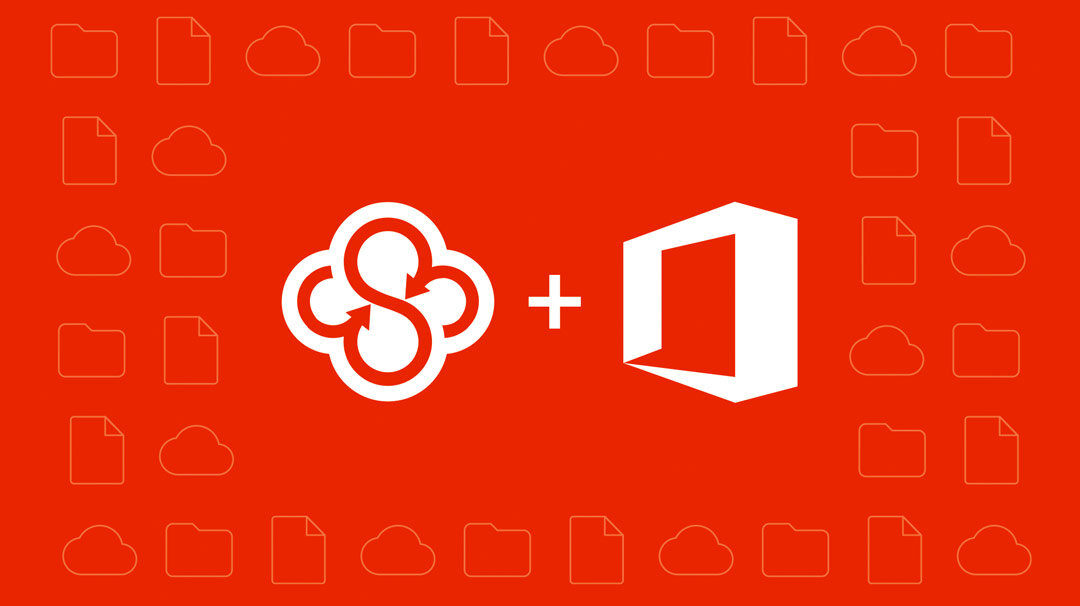
Make the Most of Microsoft Office 365 with Sync
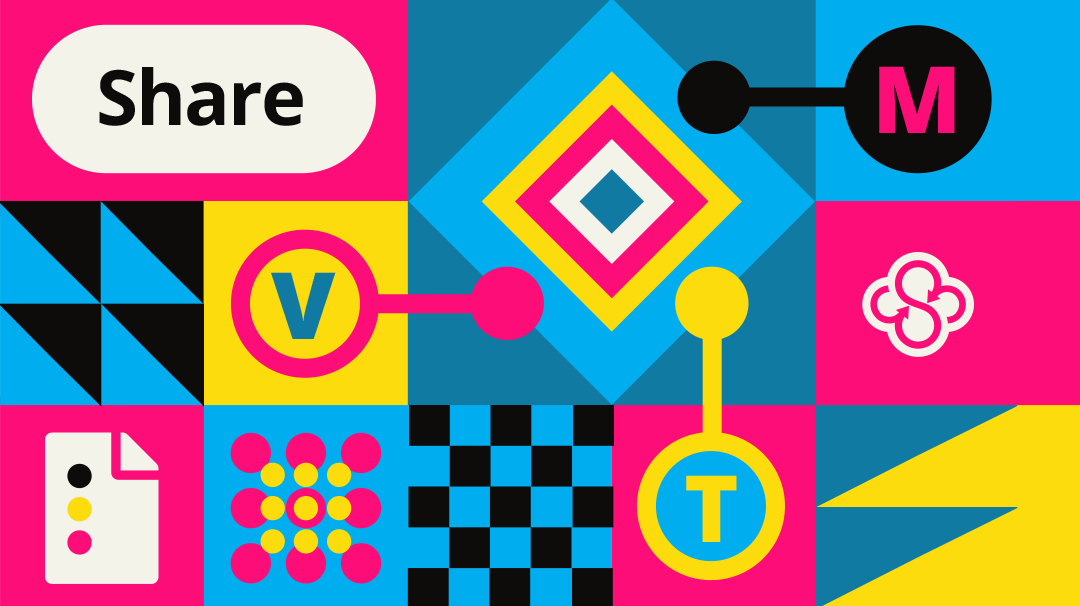
Collaborate Easier with Live Editing on Links
