From Chaos to Collaboration: Work from Home Productively
by Sarah MacKinnon on Mar 27, 2020 8:51:49 AM

Working remotely from one’s living room formerly was the privilege of a number of tech workers and forward-thinking start-up teams. But the COVID-19 outbreak has changed this.
The global white-collar workforce is now on varying degrees of house arrest. And remote work has, at least temporarily, become the new normal. Interestingly enough, thousands of companies are only now coming to the sudden realization that working remotely is not only possible but could bring new benefits. And in fact, with the right approach, we feel that your now-remote team can use this opportunity to get closer together.
Our focus today is on sharing strategies and tools to make working from home (WFH) work for you and your team; whether you’re a manager or an individual contributor.
First, a quick overview of the state of remote work
Even before coronavirus, Gallup found that 43% of U.S. employees spent “at least some of their time” working remotely. And yet, many critics have asserted that working from home is the enemy of productivity. In 2013, then-CEO of Yahoo Marissa Mayer famously banned all employees from working remotely, stating that “Speed and quality are often sacrificed when we work from home”. But she couldn’t have been further from the truth. The last seven years have yielded research that indicates employees who spend a bulk of their working hours outside of the office are happier and more productive.
Last week, Challenger published some fascinating survey results that indicate that many U.S. sales leaders had been reading the signs, and even before it was mandated, had been proactively shifting working practices to remote.
- 92% have asked employees to telework
- 89% have asked employees to meet virtually
- 86% have postponed or cancelled major in-person company gatherings
Similarly, before California was forced into lockdown, Silicon Valley was bracing for impact–all the big tech giants have advised employees to work from home. These trends underscore the fact that forward-thinking leaders are doing everything they can, as soon as they can, to empower their teams with the right tools and strategies to boost working from home productivity.
WFH collaboration strategies to bring you and your teams closer together
Since this forced work-from-home situation is a more sudden transition than anyone anticipated, business owners and managers need to be proactive in setting up the right structure for their teams to work productively and efficiently.
Remote workers say their biggest challenge has always been staying in the loop. But with workplace communication tools and file-sharing tools like Sync, collaboration can happen seamlessly.
We recommend the following practices to help your teams thrive while working remotely during the coronavirus pandemic.
Advice for bosses, managers, business owners
- Develop new approaches to gauge productivity by setting and monitoring goals rather than relying on physical attendance as a proxy for engagement and efficiency.
- Encourage employees to develop new habits to keep each other in the loop. Maintaining documentation of every meaningful work interaction can help ensure that teams across the miles can stay up to speed on what’s happening “down the hall.” If you haven’t tried it before, Slack is a great workplace communication tool.
- Set up secure file sharing to facilitate team collaboration. Setting up shared folders on a secure cloud storage system like Sync ensures that your team–whether employees, colleagues or external collaborators– are working from the same set of folders and files, from anywhere in the world. With Sync, you can always maintain control over who has access to what. And your team will be able to add and update files from anywhere.
- Ensure that your team encounters no obstacles when accessing their files remotely. The last thing you want to do is to hold your team back from accomplishing their daily work, because they can’t access their files on their favorite operating system. Sync enables both Windows and Mac integration, which means that, no matter which operating system they prefer, your team members can continue to use the productivity apps they are most familiar with, such as Microsoft Office and Adobe Creative Suite.
- Make it easy for your teams to send/request files to/from anyone quickly. Secure cloud collaboration tools like Sync make it easy to send and request files and folders to and from customers, clients, colleagues and collaborators, without bulky email attachments. File recipients do not even need a Sync account to access links.
Advice for individual contributors
- Structure your day around deep work, office communications, personal time, and family life.
- Establish a routine. Set an alarm, get dressed, put on makeup, shoes, tie, whatever cues help you get into the mindset of working. Setting up a structured home office to make sure you are comfortable with everything you need is also key.
- Ensuring that all crucial documents are organized and saved to your cloud storage. Moving all key work-related documents from local computers to the cloud is a crucial step to make sure you can collaborate effectively with team members. Syncing files to multiple computers and devices means that your colleagues can access them from anywhere (from home, on the road, from mobile devices).
- Stay up-to-date on who has reviewed what with remote cloud collaboration. It can be so frustrating when you’re unsure which colleagues have contributed to a working document. And it’s just plain inefficient to constantly be following up and asking who has seen what. Sync’s activity logs give you complete oversight of all user and file actions on shares, keeping you up-to-date without version control issues. And in the case of an accidental delete, you’ll never lose a file again with centralized, real time backups that make it easy to recover and restore deleted files.
- Follow security protocols to make sure that your files are encrypted. Working remotely on your home computer means that your IT department may not be able to protect you fully. That said, Sync is designed to protect your security and privacy in the cloud with strong end-to-end encryption in transit and at rest, and protected from unauthorized cloud access at all times. But you need to do your part and comply with your company’s security measures, such as choosing a strong password and setting up two-factor authentication.
- Do what you can to reduce stress, in light of the change and disruption we’re all experiencing. For some, this is listening to relaxing music, or watching the occasional funny video. For others, it might be deep breathing, or keeping a regular exercise schedule.
It’s becoming more apparent that this global event will forever reshape our approach to work, opening the door to remote practices that may even enable greater productivity and collaboration. With the right strategies and tools, you can build a remote working team that will forge–rather than erode– relationships with your colleagues.
Recently Thomas Savundra, CEO, at Sync shared that “We’ve found that working remotely has brought our team closer together. We’re having more intentional conversations, and doing more focused work. And all this has made us stronger as a team.”
Be proactive and set your team up with the tools and strategies to succeed. Learn more at sync.com/business.
- September 2025 (3)
- August 2025 (1)
- July 2025 (3)
- June 2025 (1)
- May 2025 (1)
- April 2025 (1)
- February 2025 (2)
- January 2025 (1)
- December 2024 (1)
- November 2024 (2)
- October 2024 (5)
- September 2024 (6)
- August 2024 (3)
- July 2024 (6)
- June 2024 (4)
- May 2024 (4)
- April 2024 (7)
- March 2024 (4)
- February 2024 (5)
- January 2024 (5)
- December 2023 (1)
- November 2023 (3)
- October 2023 (3)
- September 2023 (2)
- August 2023 (5)
- July 2023 (2)
- June 2023 (4)
- May 2023 (2)
- March 2023 (2)
- February 2023 (1)
- January 2023 (3)
- December 2022 (1)
- November 2022 (3)
- October 2022 (2)
- August 2022 (3)
- July 2022 (1)
- June 2022 (1)
- May 2022 (2)
- April 2022 (1)
- March 2022 (2)
- January 2022 (4)
- December 2021 (2)
- October 2021 (3)
- September 2021 (3)
- August 2021 (1)
- July 2021 (5)
- June 2021 (4)
- May 2021 (3)
- April 2021 (4)
- March 2021 (5)
- February 2021 (2)
- January 2021 (5)
- December 2020 (1)
- November 2020 (2)
- September 2020 (1)
- August 2020 (1)
- July 2020 (1)
- May 2020 (1)
- April 2020 (1)
- March 2020 (3)
- February 2020 (1)
- November 2019 (1)
- October 2019 (1)
- August 2019 (1)
- May 2019 (1)
- April 2019 (1)
- February 2019 (1)
- January 2019 (2)
- December 2018 (1)
- October 2018 (2)
- September 2018 (4)
- June 2018 (1)
- May 2018 (1)
- March 2018 (1)
- January 2018 (2)
- December 2017 (2)
- November 2017 (2)
- September 2017 (1)
- August 2017 (2)
- May 2017 (2)
- April 2017 (1)
- January 2017 (2)
- July 2016 (3)
- June 2016 (3)
- February 2016 (1)
- November 2015 (1)
- September 2015 (1)
- August 2015 (4)
- May 2015 (4)
- January 2015 (2)
- October 2014 (1)
- September 2014 (1)
- August 2014 (2)
- July 2014 (5)
- June 2014 (2)
- March 2014 (1)
- December 2013 (1)
- October 2013 (1)
- September 2013 (1)
- July 2013 (4)
- June 2013 (2)
- April 2013 (1)
- February 2013 (1)
- January 2013 (1)
Subscribe by email
You May Also Like
These Related Articles
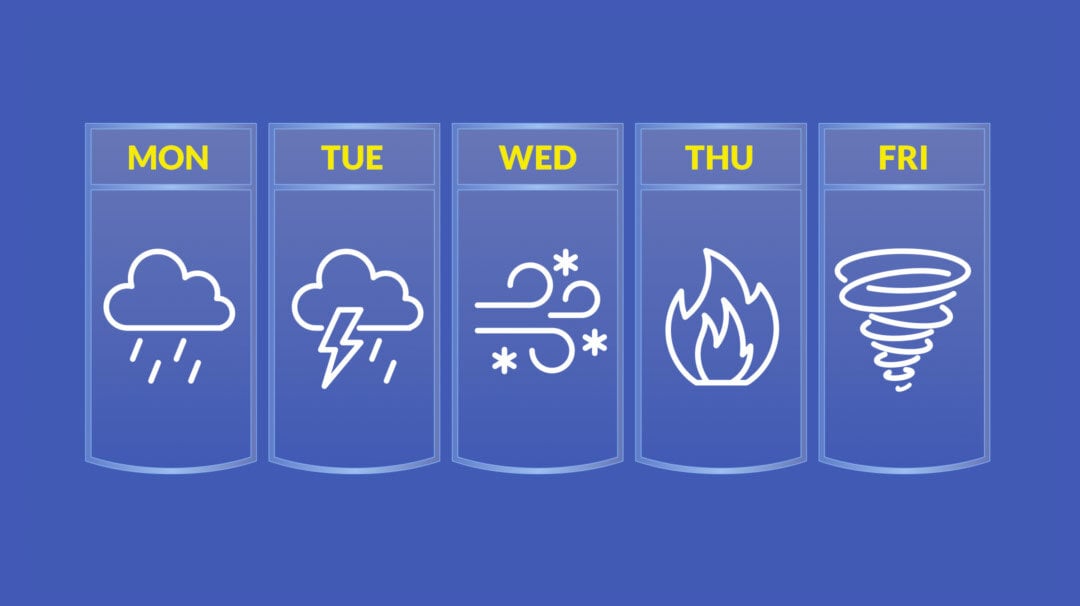
Your Data in Sync is Protected from Loss – Here’s How
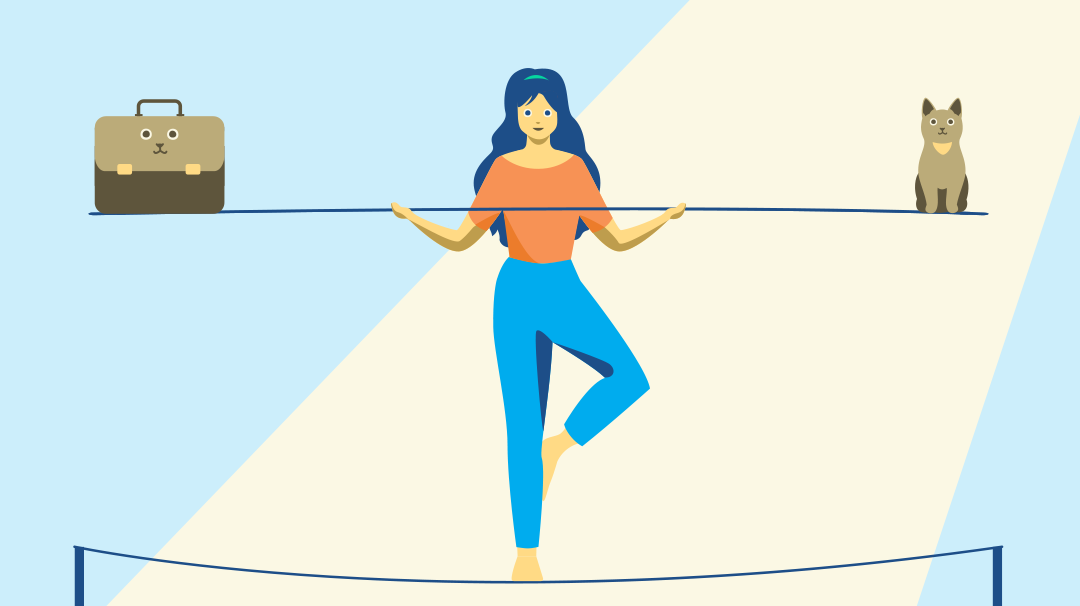
Work from Home the Right Way
