Have you Enabled 2-Factor Authentication?
by Jason on Aug 20, 2015 10:57:32 AM
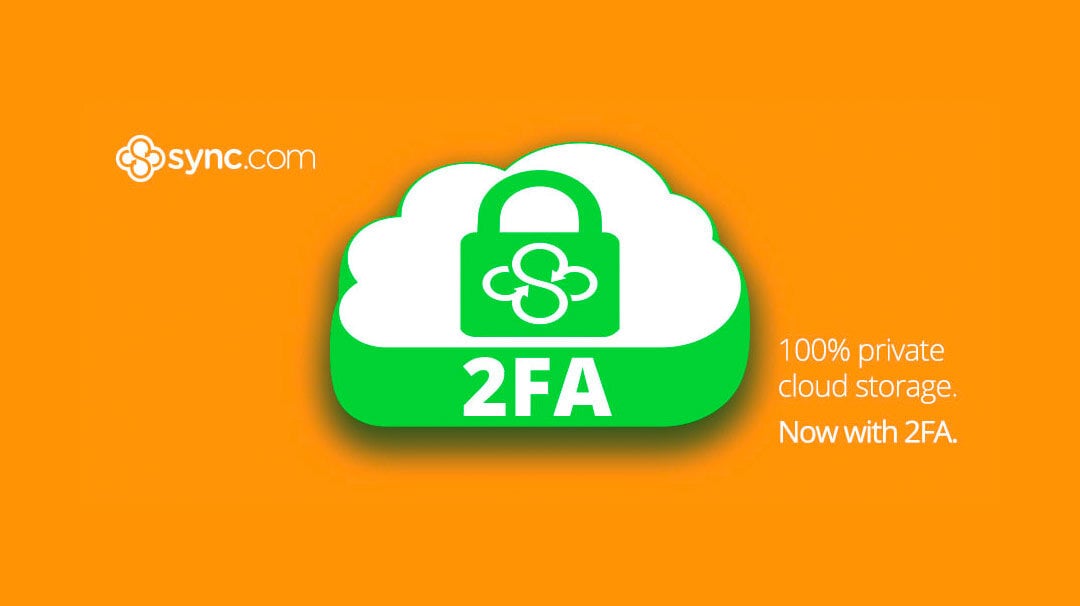
Keeping your account safe is priority number one here at Sync.
For example, your password is never transmitted or stored, even when you use the Sync web panel. In fact, your password never leaves your computer. We don’t have access to your encryption keys either, which means only you have access to your data. That’s the basis for zero-knowledge encrypted cloud storage and it works well.
However, even with zero-knowledge encryption, your account can become vulnerable if you use weak passwords, or reuse your passwords across multiple websites or services. Your account is only as secure as your password, and that’s why we’re launching two-factor authentication.
Enabling two-factor authentication adds an extra level of security on all web-based Sync.com features. Once enabled, Sync will either email you a six digit code after you enter your password, or you can use an authenticator app like Google Authenticator on your phone to get the code. Two-factor authentication also overrides Sync’s single sign on (SSO) feature when logging into the web panel from the desktop app.
Even with two-factor authentication enabled, it’s still important to use strong passwords, and keep a vigilant watch for phishing sites or malware that may try to fool you into giving up your password. We recommend you enable two-factor authentication for Sync, and on any other websites that support it. Two steps are better than one when it comes to authentication.
Two-factor authentication can be enabled or disabled from the web panel, under the account settings / security tab. Detailed setup instructions here.
- June 2025 (1)
- May 2025 (1)
- April 2025 (1)
- February 2025 (2)
- January 2025 (1)
- December 2024 (1)
- November 2024 (2)
- October 2024 (5)
- September 2024 (6)
- August 2024 (3)
- July 2024 (6)
- June 2024 (4)
- May 2024 (4)
- April 2024 (7)
- March 2024 (4)
- February 2024 (5)
- January 2024 (5)
- December 2023 (1)
- November 2023 (3)
- October 2023 (3)
- September 2023 (2)
- August 2023 (5)
- July 2023 (2)
- June 2023 (4)
- May 2023 (2)
- March 2023 (2)
- February 2023 (1)
- January 2023 (3)
- December 2022 (1)
- November 2022 (3)
- October 2022 (2)
- August 2022 (3)
- July 2022 (1)
- June 2022 (1)
- May 2022 (2)
- April 2022 (1)
- March 2022 (2)
- January 2022 (4)
- December 2021 (2)
- October 2021 (3)
- September 2021 (3)
- August 2021 (1)
- July 2021 (5)
- June 2021 (4)
- May 2021 (3)
- April 2021 (4)
- March 2021 (5)
- February 2021 (2)
- January 2021 (5)
- December 2020 (1)
- November 2020 (2)
- September 2020 (1)
- August 2020 (1)
- July 2020 (1)
- May 2020 (1)
- April 2020 (1)
- March 2020 (3)
- February 2020 (1)
- November 2019 (1)
- October 2019 (1)
- August 2019 (1)
- May 2019 (1)
- April 2019 (1)
- February 2019 (1)
- January 2019 (2)
- December 2018 (1)
- October 2018 (2)
- September 2018 (4)
- June 2018 (1)
- May 2018 (1)
- March 2018 (1)
- January 2018 (2)
- December 2017 (2)
- November 2017 (2)
- September 2017 (1)
- August 2017 (2)
- May 2017 (2)
- April 2017 (1)
- January 2017 (2)
- July 2016 (3)
- June 2016 (3)
- February 2016 (1)
- November 2015 (1)
- September 2015 (1)
- August 2015 (4)
- May 2015 (4)
- January 2015 (2)
- October 2014 (1)
- September 2014 (1)
- August 2014 (2)
- July 2014 (5)
- June 2014 (2)
- March 2014 (1)
- December 2013 (1)
- October 2013 (1)
- September 2013 (1)
- July 2013 (4)
- June 2013 (2)
- April 2013 (1)
- February 2013 (1)
- January 2013 (1)
Subscribe by email
You May Also Like
These Related Articles
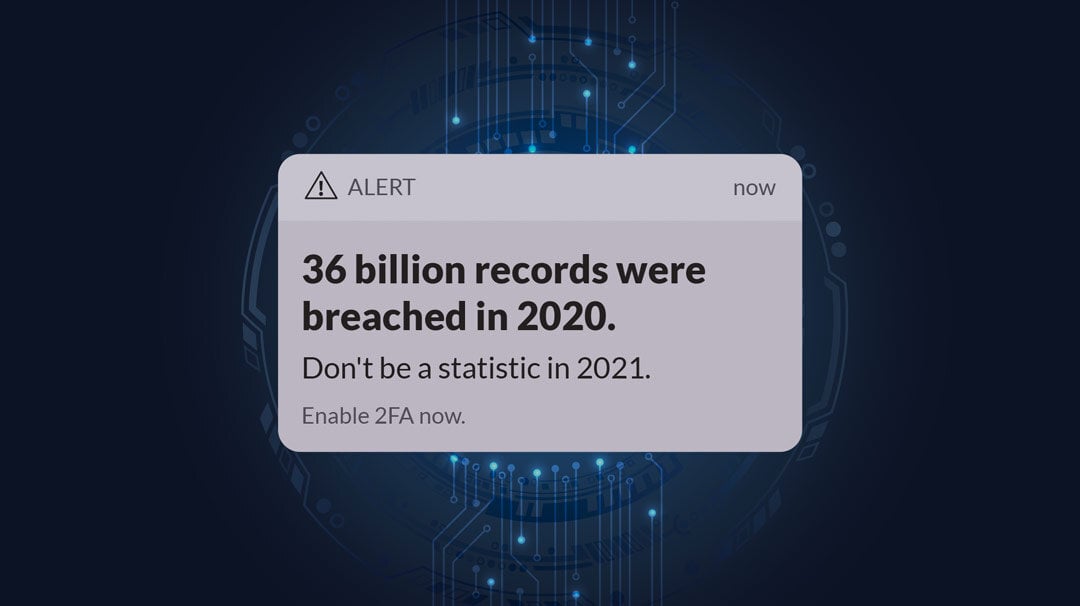
Better Safe Than Sorry With Two-Factor Authentication

Protection Perfection: Keep Your Sync Account Extra Secure
