Introducing a Stronger, Better, Faster Sync Desktop App
by Victoria Donovan on May 23, 2023 5:01:50 AM
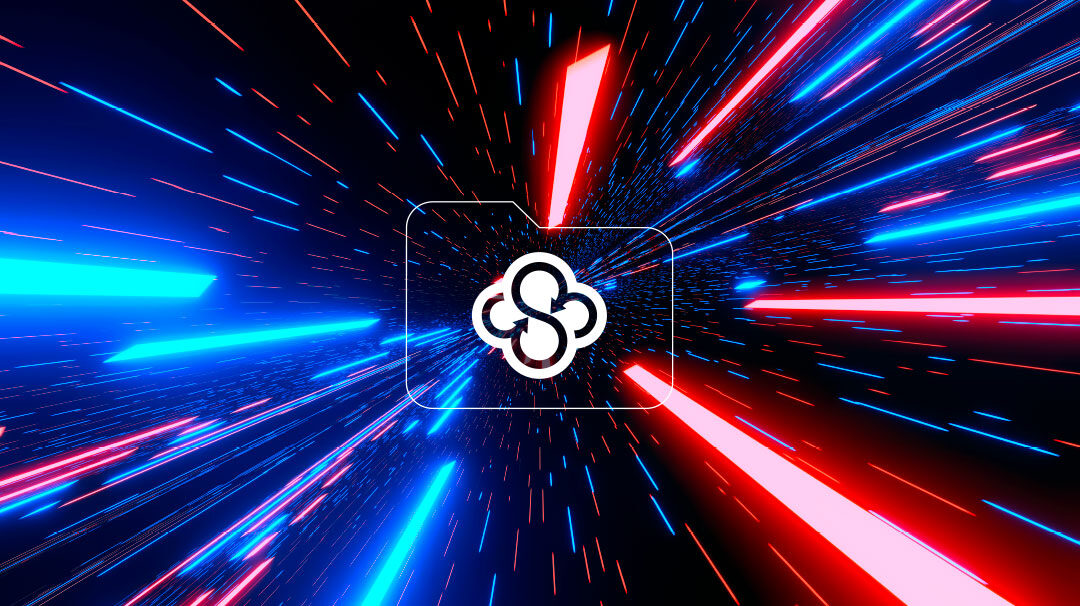
It’s a story we know all too well: a few files stored in Sync quickly grows to thousands of files across multiple computers, shared folders, and Vault. People rely on Sync to keep all their work safely stored. For some of our largest customers that means millions of files syncing to the cloud at any time. Billions of files are stored when you add it all up!
As more and more documents, images, and videos are uploaded to Sync, with ever-increasing file sizes, the technology syncing it must scale too. That’s why we rebuilt the Sync desktop app to run faster with large-scale file sets and massive file sizes. The latest desktop release makes getting your best work done significantly faster, whether you’ve got megabytes, gigabytes, or terabytes of data.
This update is rolling out gradually to all Sync customers over the next few months. Here are the highlights that make this the ultimate desktop app experience:
Meeting the need for faster upload speed
The new Sync desktop app now uploads files faster, which means less waiting and more doing. For large media files, uploading starts instantaneously. No more waiting for the app to verify each file for correctness (creating a cryptographic checksum or hash value in tech speak). Verification happens in parallel with the file transfer, saving time. Those minutes previously added up to lengthy delays. Now they don’t.
Copying files to Sync Vault is speedier too because Vault uploads are multi-threaded. This means multiple files in a folder upload simultaneously instead of sequentially, making backing up files located outside your Sync folder a breeze.
Additionally, processing of large recursive folder structures is up to 3x faster. No more waiting for what seems like an eternity when uploading large volumes of files organized in deeply nested folders. If you like keeping your files neat and tidy in subfolders of subfolders of subfolders, you’ll absolutely love this update!
Give your CPU a break
This desktop release uses less memory and less CPU while doing a whole lot more. For users with large file sets, memory usage remains constant regardless of size, which means more system resources for all your other apps. Displaying the sync status on individual files has been optimized to utilize less CPU, so navigating your files using Windows Explorer or Mac Finder feels smoother. CPU usage is further reduced because the app only does work when work needs to be done. All in all, your computer will thank you with hugs!

No more share folder breakups
If you ever found yourself unexpectedly quit on a share, you were not alone. The latest desktop app solves this with improved integrity checking on shared folders. Gone are the days when moving a share folder into another share folder brings your collaboration to a halt. Now the Sync app notifies you and fixes the issue before it happens.
The ultimate in desktop app syncing
But wait, there’s more! We’ve improved error messages under the Progress Tab (app Preferences) to indicate why a file is not syncing. Processing media files of all types is faster. And significant under-the-hood code optimizations will help us build future desktop features easier.
This update is rolling out gradually to all Sync customers over the next few months, and an in-app update notification will let you know as soon as it’s available. If you don’t have the Sync desktop yet, or you want to update right now, you can get the latest app (version 2.2) here.
- September 2025 (3)
- August 2025 (1)
- July 2025 (3)
- June 2025 (1)
- May 2025 (1)
- April 2025 (1)
- February 2025 (2)
- January 2025 (1)
- December 2024 (1)
- November 2024 (2)
- October 2024 (5)
- September 2024 (6)
- August 2024 (3)
- July 2024 (6)
- June 2024 (4)
- May 2024 (4)
- April 2024 (7)
- March 2024 (4)
- February 2024 (5)
- January 2024 (5)
- December 2023 (1)
- November 2023 (3)
- October 2023 (3)
- September 2023 (2)
- August 2023 (5)
- July 2023 (2)
- June 2023 (4)
- May 2023 (2)
- March 2023 (2)
- February 2023 (1)
- January 2023 (3)
- December 2022 (1)
- November 2022 (3)
- October 2022 (2)
- August 2022 (3)
- July 2022 (1)
- June 2022 (1)
- May 2022 (2)
- April 2022 (1)
- March 2022 (2)
- January 2022 (4)
- December 2021 (2)
- October 2021 (3)
- September 2021 (3)
- August 2021 (1)
- July 2021 (5)
- June 2021 (4)
- May 2021 (3)
- April 2021 (4)
- March 2021 (5)
- February 2021 (2)
- January 2021 (5)
- December 2020 (1)
- November 2020 (2)
- September 2020 (1)
- August 2020 (1)
- July 2020 (1)
- May 2020 (1)
- April 2020 (1)
- March 2020 (3)
- February 2020 (1)
- November 2019 (1)
- October 2019 (1)
- August 2019 (1)
- May 2019 (1)
- April 2019 (1)
- February 2019 (1)
- January 2019 (2)
- December 2018 (1)
- October 2018 (2)
- September 2018 (4)
- June 2018 (1)
- May 2018 (1)
- March 2018 (1)
- January 2018 (2)
- December 2017 (2)
- November 2017 (2)
- September 2017 (1)
- August 2017 (2)
- May 2017 (2)
- April 2017 (1)
- January 2017 (2)
- July 2016 (3)
- June 2016 (3)
- February 2016 (1)
- November 2015 (1)
- September 2015 (1)
- August 2015 (4)
- May 2015 (4)
- January 2015 (2)
- October 2014 (1)
- September 2014 (1)
- August 2014 (2)
- July 2014 (5)
- June 2014 (2)
- March 2014 (1)
- December 2013 (1)
- October 2013 (1)
- September 2013 (1)
- July 2013 (4)
- June 2013 (2)
- April 2013 (1)
- February 2013 (1)
- January 2013 (1)
Subscribe by email
You May Also Like
These Related Articles

Sync 3.8.20 Android Mobile App Released

App Updates: Search, Recents, Update Notifications, and More …
