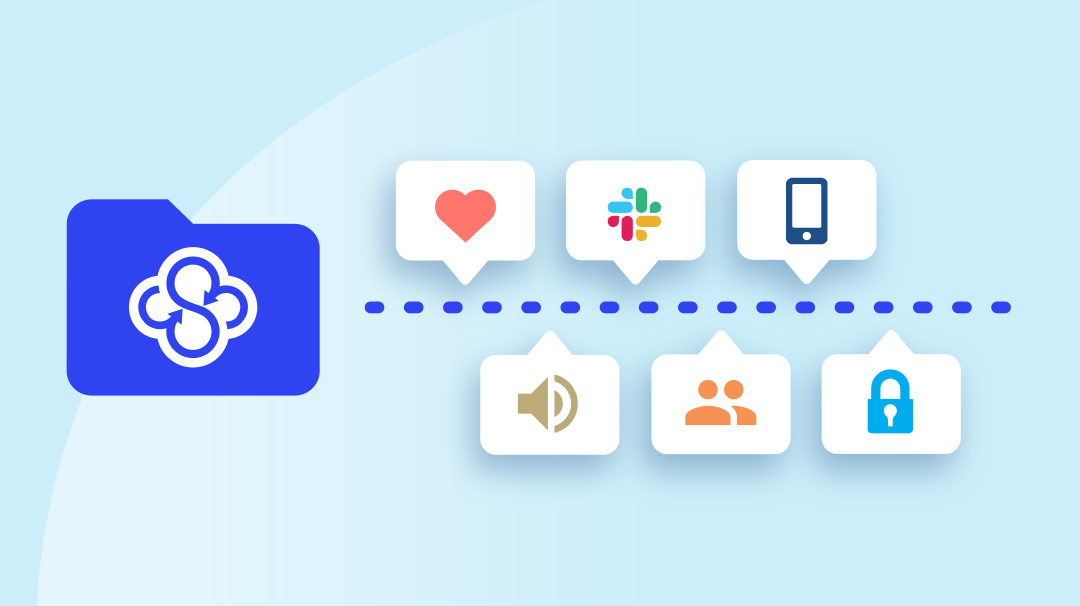Introducing Sync Pro Teams+, the New Era of Team Collaboration
by Jason on Aug 14, 2023 5:31:31 AM
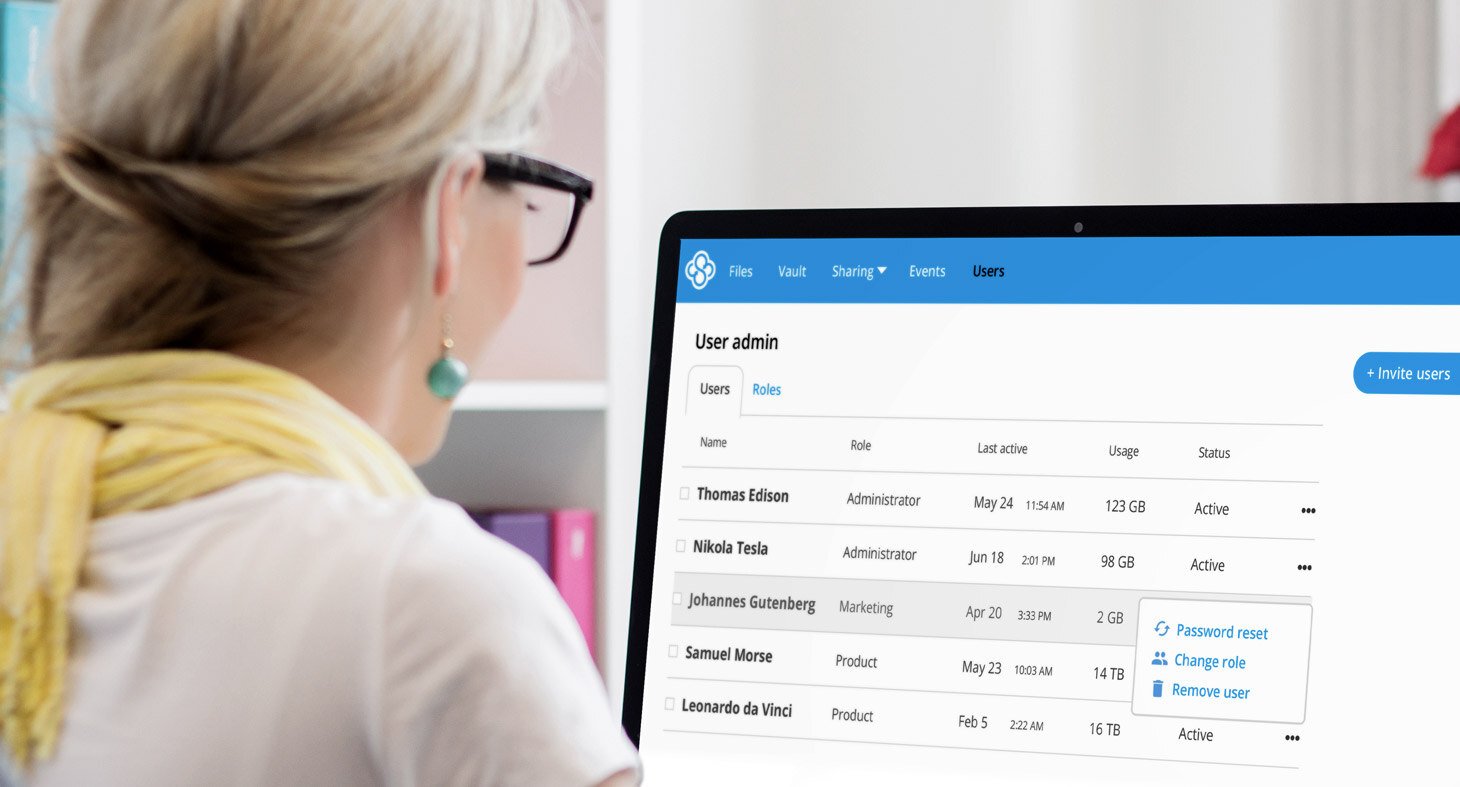
Today we embark on the next chapter of the Sync Pro Teams story with the launch of our all-new Sync Pro Teams+ Unlimited plan.
Our vision for Sync has always been to provide a truly collaborative workspace. One that connects your internal teams, external partners, colleagues, clients, and customers together — so everyone is always up-to-date and on the same page. From SMBs to large-scale organizations, millions of people rely on Sync to stay productive and keep their data safe in the cloud.
Sync enables game-changing innovation with cross-platform apps, secure file sharing, Sync CloudFiles, and seamless third-party app support including Microsoft Office. These features, combined with the freedom of unlimited storage space, transform the way people get their best work done.
Enabling larger teams
To facilitate cloud adoption across larger organizations, we’ve rebuilt our Pro Teams platform on a foundation of scalability, compliance, and control. Giving team leaders and IT the tools they need to effectively manage company-wide document collaboration for hundreds or thousands of users.
Below is a summary of the breakthrough new team management features included on the all-new Sync Pro Teams+ Unlimited plan:
Scalable: Provision users faster
User provisioning creates a foundation for data governance by ensuring organizations maintain ownership and control over all data stored in the cloud. Pro Teams+ makes onboarding at scale easy with CSV upload, automatic user provisioning, and a real-time user dashboard. Reduce costs, save time, and address compliance issues by ensuring your entire team is fully in Sync.

Control: Keep your data safer
Access management is a critical function for any organization storing sensitive data in the cloud. Pro Teams+ introduces Sync role-based access controls (Sync RBAC), giving you more visibility, oversight, and control over who has access to company data.
Highlights include:
Role editor with support for multiple admins
Use the role editor to segregate duties and assign different levels of access for your groups, departments, and teams. Apply permissions at a group level (rather than per-user) to save time and help ensure security policies are fully in place.
Likewise, Sync RBAC extends admin-level access, giving your organization an additional layer of security and redundancy. With support for:
- Super user
- Multiple administrators
- Delegation of user and role management

Granular access controls
Sync RBAC gives administrators the ability to grant or revoke access to specific Sync features at the role level, helping you meet complex data governance and compliance requirements.
- Restrict link sharing
- Restrict folder collaboration
- Enforce two factor authentication (2FA)
- Restrict purge (permanent file deletion)
2FA for all
Enabling two factor authentication is one of the easiest ways to secure access to company data. Quickly set up, roll out, and enforce your 2FA security policy company-wide with Sync RBAC.
Centralized document access management
Additionally, Sync RBAC supercharges team share folder management at scale with group invites. Save time by inviting users to shared folders by role.

Compliance: Build trust
Pro Teams+ includes all the features your organization needs to meet complex compliance requirements, including SOC 2, SOC 3, GDPR, and HIPAA. And with storage insights, auditing tools, per-user password management, and strong encryption, Pro Teams+ is a must-have for any group operating in highly regulated industries.
Unlimited storage: Unlock your team’s full potential
Never worry about running out of space again with unlimited storage space, data transfer, and sharing. Get the storage you need, when you need it, without surprise overage fees. To infinity and beyond!
Price: Reduce your cloud storage TCO
Moreover, realize critical IT cost savings while enhancing your company’s productivity and security, simply by switching to Sync.
Sync Pro Teams+ delivers enterprise-grade file sync, backup, sharing, collaboration, and user administration tools at a fraction of the cost per user. All with priority, in-house phone support and an uptime SLA.
Pro Teams+: Your truly collaborative workspace
Get everyone in your organization working better together with a full suite of modern productivity tools:
- Centralized team folders to keep everybody in sync
- Automatic backup, versioning, and recovery for complete peace of mind
- File sharing with passwords and view-only access to stay in control
- Custom branding with your company logo to build trust
- Seamless 3rd party app support – use the apps you know and love
- Microsoft Office Online integration for realtime document collaboration
- Windows File Explorer and Mac Finder integration + iOS, Android and web apps for access from anywhere flexibility
- Sync Cloudfiles files-on-demand to free up storage space
Get the power of the plus
Today marks a new era of team collaboration and management. Try Sync Pro Teams+ Unlimited risk-free, or talk to our sales team to learn more.

- September 2025 (3)
- August 2025 (1)
- July 2025 (3)
- June 2025 (1)
- May 2025 (1)
- April 2025 (1)
- February 2025 (2)
- January 2025 (1)
- December 2024 (1)
- November 2024 (2)
- October 2024 (5)
- September 2024 (6)
- August 2024 (3)
- July 2024 (6)
- June 2024 (4)
- May 2024 (4)
- April 2024 (7)
- March 2024 (4)
- February 2024 (5)
- January 2024 (5)
- December 2023 (1)
- November 2023 (3)
- October 2023 (3)
- September 2023 (2)
- August 2023 (5)
- July 2023 (2)
- June 2023 (4)
- May 2023 (2)
- March 2023 (2)
- February 2023 (1)
- January 2023 (3)
- December 2022 (1)
- November 2022 (3)
- October 2022 (2)
- August 2022 (3)
- July 2022 (1)
- June 2022 (1)
- May 2022 (2)
- April 2022 (1)
- March 2022 (2)
- January 2022 (4)
- December 2021 (2)
- October 2021 (3)
- September 2021 (3)
- August 2021 (1)
- July 2021 (5)
- June 2021 (4)
- May 2021 (3)
- April 2021 (4)
- March 2021 (5)
- February 2021 (2)
- January 2021 (5)
- December 2020 (1)
- November 2020 (2)
- September 2020 (1)
- August 2020 (1)
- July 2020 (1)
- May 2020 (1)
- April 2020 (1)
- March 2020 (3)
- February 2020 (1)
- November 2019 (1)
- October 2019 (1)
- August 2019 (1)
- May 2019 (1)
- April 2019 (1)
- February 2019 (1)
- January 2019 (2)
- December 2018 (1)
- October 2018 (2)
- September 2018 (4)
- June 2018 (1)
- May 2018 (1)
- March 2018 (1)
- January 2018 (2)
- December 2017 (2)
- November 2017 (2)
- September 2017 (1)
- August 2017 (2)
- May 2017 (2)
- April 2017 (1)
- January 2017 (2)
- July 2016 (3)
- June 2016 (3)
- February 2016 (1)
- November 2015 (1)
- September 2015 (1)
- August 2015 (4)
- May 2015 (4)
- January 2015 (2)
- October 2014 (1)
- September 2014 (1)
- August 2014 (2)
- July 2014 (5)
- June 2014 (2)
- March 2014 (1)
- December 2013 (1)
- October 2013 (1)
- September 2013 (1)
- July 2013 (4)
- June 2013 (2)
- April 2013 (1)
- February 2013 (1)
- January 2013 (1)
Subscribe by email
You May Also Like
These Related Articles
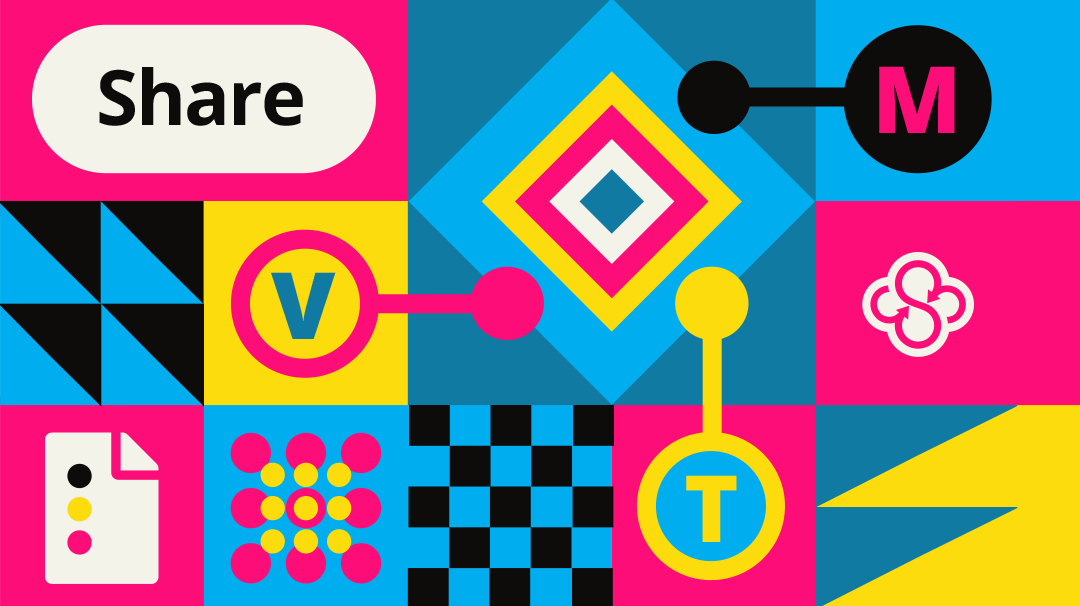
Collaborate Easier with Live Editing on Links
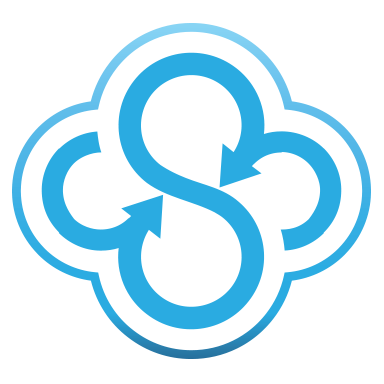
Sync.com – our new brand