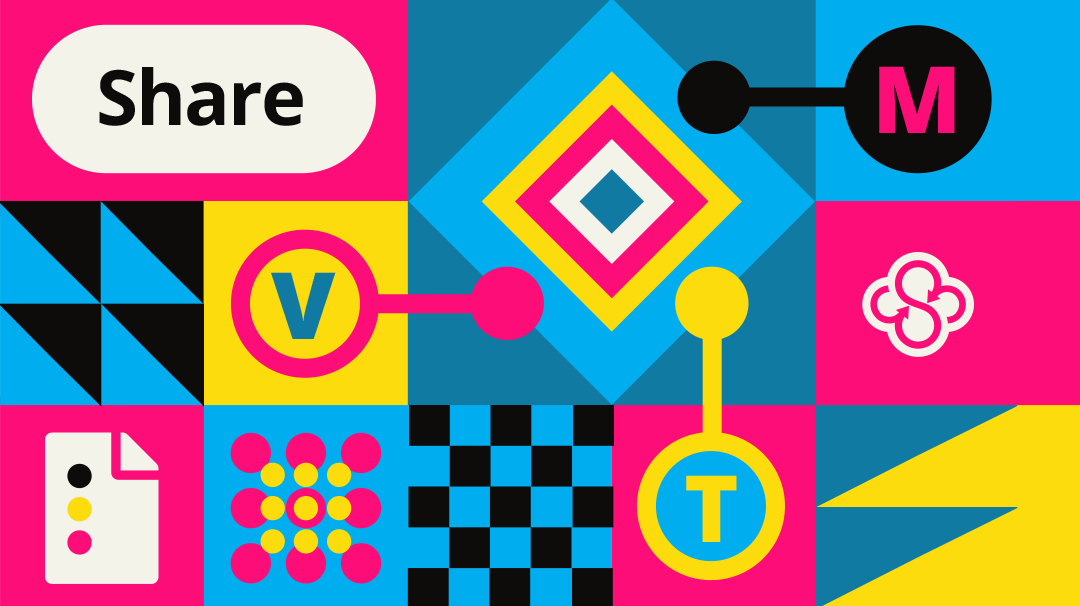Release notes: new teams plan, view-only video sharing, rotate images, and more!
by Victoria Donovan on Aug 21, 2023 9:32:04 AM
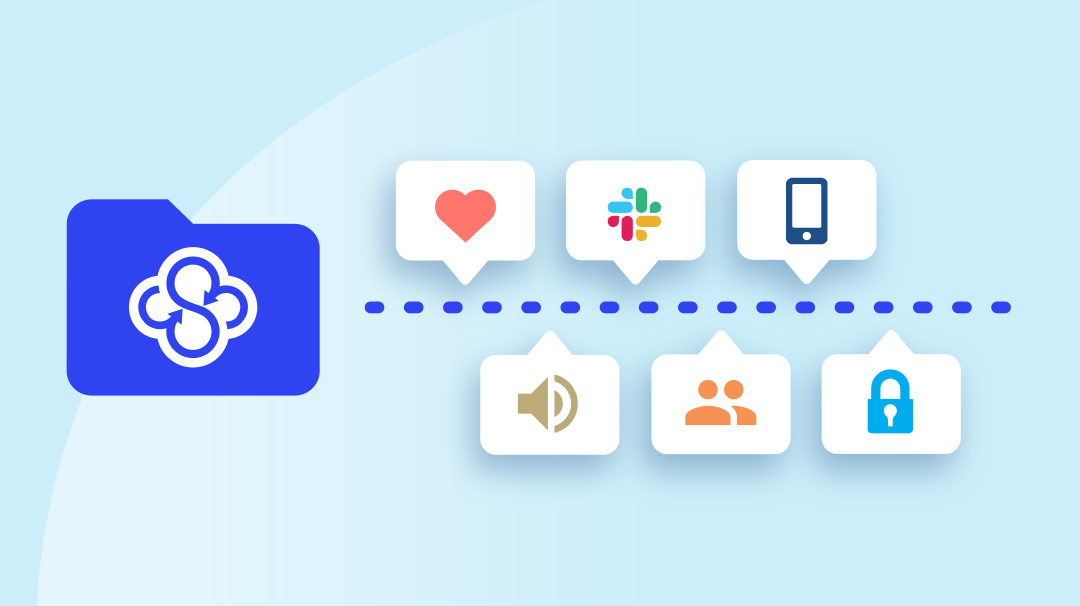
Welcome to Sync release notes, where we showcase all the brand-new features that have that glorious new car smell. There’s a new teams plan, a new video sharing feature, the ability to rotate mobile images, and whole lot more, so fasten your seatbelts and read on!
Manage your team better with Pro Teams+ Unlimited
Big news! We are excited to announce an all-new Pro Teams plan: Sync Pro Teams+ Unlimited! Now, no matter how many employees you manage, Sync makes it easy to scale up and stay in control of your data. Pro Teams+ Unlimited includes role-based access controls (Sync RBAC), 2FA enforcement company-wide, multiple admins, CSV user provisioning, and so much more. Read more →
Share safer with view-only permissions on videos
Link permissions got a security boost on Sync Pro! Enabling the preview permission view only (no download) on links to videos makes sharing more secure because recipients can view the video, but never download it to their computer or device. Keep your data safe with Sync, even when sharing. Share safer today →
Spin your photos round and round
Say goodbye to upside down photos and say hello to rotating photos on the mobile app to get things looking great. And even better, rotation is preserved on your other devices too! Get the mobile app →
Sync even faster with the ultimate desktop app
The fastest and most stable desktop app just got even faster and more stable. Version 2.2.20 further optimizes resource usage, speeds up the processing of large data sets, and addresses issues with indexing forever and pausing. Update to the newest version now →
Open files the right way
Totally tabular! Now you can immediately open a file or folder to a shiny new tab by right-clicking and selecting the Open link in new tab option for a seamless and efficient experience. Right-click your way today →
Help shape the future
You are our driving force. Have a feature request you’d love to see? Let us know →
- February 2025 (2)
- January 2025 (1)
- December 2024 (1)
- November 2024 (2)
- October 2024 (5)
- September 2024 (6)
- August 2024 (3)
- July 2024 (6)
- June 2024 (4)
- May 2024 (4)
- April 2024 (7)
- March 2024 (4)
- February 2024 (5)
- January 2024 (5)
- December 2023 (1)
- November 2023 (3)
- October 2023 (3)
- September 2023 (2)
- August 2023 (5)
- July 2023 (2)
- June 2023 (4)
- May 2023 (2)
- March 2023 (2)
- February 2023 (1)
- January 2023 (3)
- December 2022 (1)
- November 2022 (3)
- October 2022 (2)
- August 2022 (3)
- July 2022 (1)
- June 2022 (1)
- May 2022 (2)
- April 2022 (1)
- March 2022 (2)
- January 2022 (4)
- December 2021 (2)
- October 2021 (3)
- September 2021 (3)
- August 2021 (1)
- July 2021 (5)
- June 2021 (4)
- May 2021 (3)
- April 2021 (4)
- March 2021 (5)
- February 2021 (2)
- January 2021 (5)
- December 2020 (1)
- November 2020 (2)
- September 2020 (1)
- August 2020 (1)
- July 2020 (1)
- May 2020 (1)
- April 2020 (1)
- March 2020 (3)
- February 2020 (1)
- November 2019 (1)
- October 2019 (1)
- August 2019 (1)
- May 2019 (1)
- April 2019 (1)
- February 2019 (1)
- January 2019 (2)
- December 2018 (1)
- October 2018 (2)
- September 2018 (4)
- June 2018 (1)
- May 2018 (1)
- March 2018 (1)
- January 2018 (2)
- December 2017 (2)
- November 2017 (2)
- September 2017 (1)
- August 2017 (2)
- May 2017 (2)
- April 2017 (1)
- January 2017 (2)
- July 2016 (3)
- June 2016 (3)
- February 2016 (1)
- November 2015 (1)
- September 2015 (1)
- August 2015 (4)
- May 2015 (4)
- January 2015 (2)
- October 2014 (1)
- September 2014 (1)
- August 2014 (2)
- July 2014 (5)
- June 2014 (2)
- March 2014 (1)
- December 2013 (1)
- October 2013 (1)
- September 2013 (1)
- July 2013 (4)
- June 2013 (2)
- April 2013 (1)
- February 2013 (1)
- January 2013 (1)
Subscribe by email
You May Also Like
These Related Articles

The Mobile App Update You’ve Been Waiting for is Here!

2018 Sync in Review