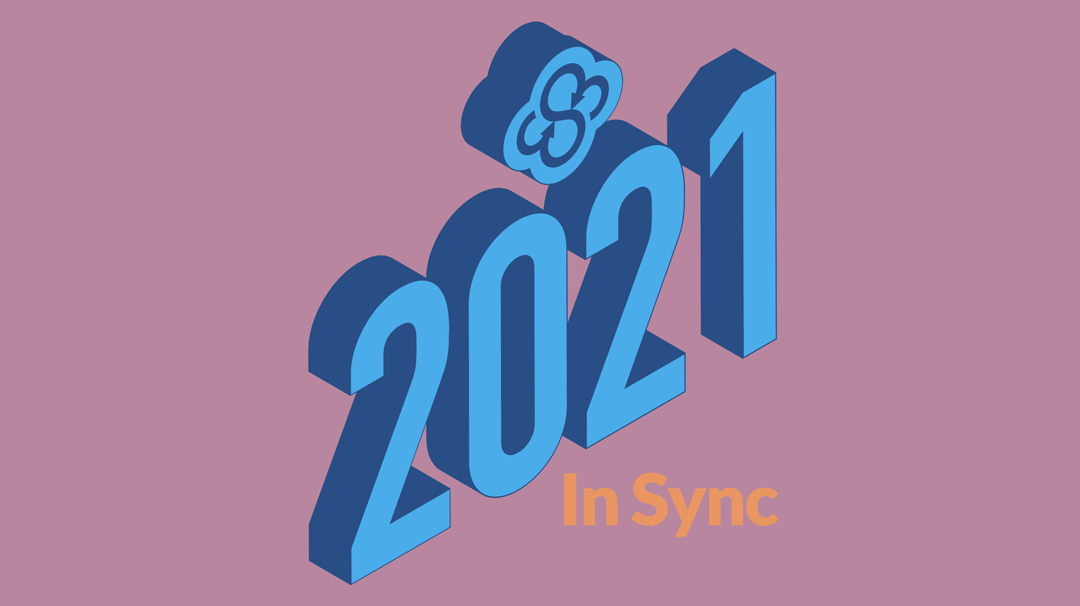Keep Tabs on your Files with Sync’s Events Timeline
by Jason on Jul 19, 2016 10:47:37 AM

Imagine a world in which you had absolute knowledge of every single event happening around you. A real-time data feed wired directly into your brain, reconciling time and space, mind and matter, files and folders, users, devices, links and shares … oh my. Introducing the theory of everything happening in your Sync account, or the events timeline for short.
Knowledge is power
No more guessing. The events timeline gives you a clear, chronological view of every file, user, share and device action that’s ever happened in your Sync folder or Vault. From recent file updates to shared user activity, you’ve now got a real-time insights and data feed to keep your syncing in check and your consciousness enlightened.
Easy access to recent files
The timeline isn’t just for looking. You can open files right from there too. Events are sorted newest first, making it easy to jump into files and folders that you’ve just added or accessed. No more deep dives into complex folder structures just to get to your latest work.

Stay up-to-date on share activity
The events timeline makes document sharing and collaboration much easier because you can track who’s making changes to your files, and when – all in real-time. Add the events timeline to your workflow and your team’s productivity will collectively reach maximum potential in no time.

Since launching, we’ve even expanded this feature to be accessed on our mobile apps and on desktop apps too, so you’ll have these records no matter how or where you use Sync.
This level of insight is extremely valuable when you’re collaborating with clients, customers, or coworkers. Staying in the loop is key.
What’s in the Vault?
Yes, the events timeline is also wired into the Vault. You can now verify that files and folders you’ve moved or copied to the Vault are actually in the Vault, without manually checking. The absoluteness of this knowledge will make your brain tingle with delight.

Account auditing when you need it
Every file, user, share and device action associated with your account is logged, and readily available when you need it. Each entry shows:
- The name of the user where applicable
- The action (file user, share or device action)
- The date and time when the action occurred
- Details page with additional information
Events are zero-knowledge encrypted which means only you have access to the meta data associated with each event. We can’t read your events.
30 day history for free users, up to 365 days history for PRO
In our quest to make absolute knowledge a reality, we’ve decided to make the events timeline available to all Sync users. You get 30 days history if you’re a free user, and up to 365 days history if you’re on PRO. This is useful for retrieving accidentally deleted files. You can easily rewind that action by selecting it from the events timeline.
Check out your events timeline right now: https://cp.sync.com/events
Last updated: Jan 21, 2021
- September 2025 (3)
- August 2025 (1)
- July 2025 (3)
- June 2025 (1)
- May 2025 (1)
- April 2025 (1)
- February 2025 (2)
- January 2025 (1)
- December 2024 (1)
- November 2024 (2)
- October 2024 (5)
- September 2024 (6)
- August 2024 (3)
- July 2024 (6)
- June 2024 (4)
- May 2024 (4)
- April 2024 (7)
- March 2024 (4)
- February 2024 (5)
- January 2024 (5)
- December 2023 (1)
- November 2023 (3)
- October 2023 (3)
- September 2023 (2)
- August 2023 (5)
- July 2023 (2)
- June 2023 (4)
- May 2023 (2)
- March 2023 (2)
- February 2023 (1)
- January 2023 (3)
- December 2022 (1)
- November 2022 (3)
- October 2022 (2)
- August 2022 (3)
- July 2022 (1)
- June 2022 (1)
- May 2022 (2)
- April 2022 (1)
- March 2022 (2)
- January 2022 (4)
- December 2021 (2)
- October 2021 (3)
- September 2021 (3)
- August 2021 (1)
- July 2021 (5)
- June 2021 (4)
- May 2021 (3)
- April 2021 (4)
- March 2021 (5)
- February 2021 (2)
- January 2021 (5)
- December 2020 (1)
- November 2020 (2)
- September 2020 (1)
- August 2020 (1)
- July 2020 (1)
- May 2020 (1)
- April 2020 (1)
- March 2020 (3)
- February 2020 (1)
- November 2019 (1)
- October 2019 (1)
- August 2019 (1)
- May 2019 (1)
- April 2019 (1)
- February 2019 (1)
- January 2019 (2)
- December 2018 (1)
- October 2018 (2)
- September 2018 (4)
- June 2018 (1)
- May 2018 (1)
- March 2018 (1)
- January 2018 (2)
- December 2017 (2)
- November 2017 (2)
- September 2017 (1)
- August 2017 (2)
- May 2017 (2)
- April 2017 (1)
- January 2017 (2)
- July 2016 (3)
- June 2016 (3)
- February 2016 (1)
- November 2015 (1)
- September 2015 (1)
- August 2015 (4)
- May 2015 (4)
- January 2015 (2)
- October 2014 (1)
- September 2014 (1)
- August 2014 (2)
- July 2014 (5)
- June 2014 (2)
- March 2014 (1)
- December 2013 (1)
- October 2013 (1)
- September 2013 (1)
- July 2013 (4)
- June 2013 (2)
- April 2013 (1)
- February 2013 (1)
- January 2013 (1)
Subscribe by email
You May Also Like
These Related Articles

Sync 5.0.8 Windows CloudFiles Beta App Available
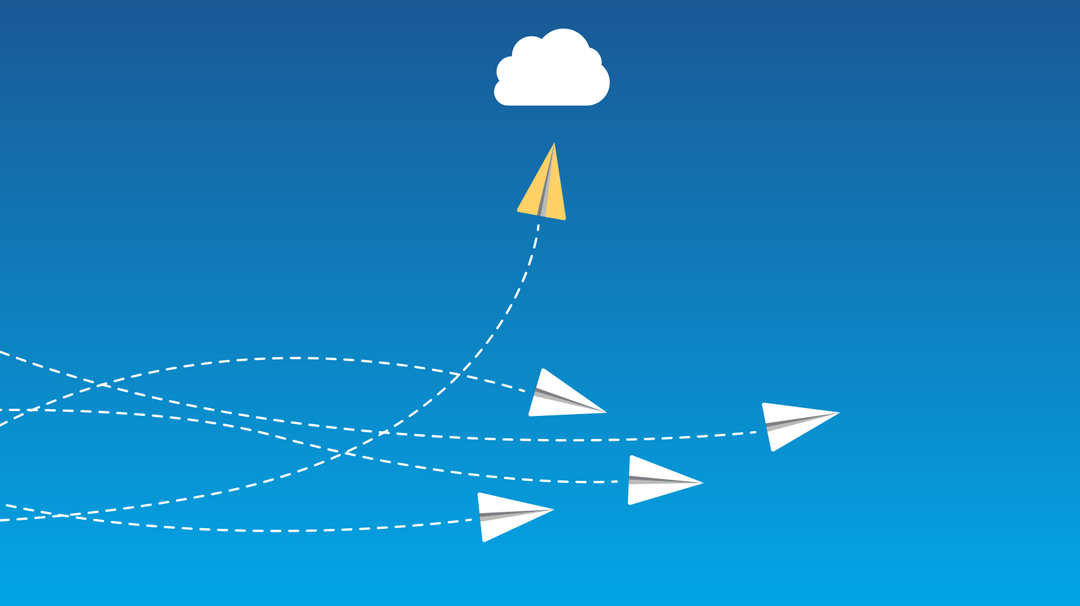
Are You Making the Best Changes?