Take Control of Your Data with Sync
by Victoria Donovan on Oct 26, 2021 5:13:31 AM

Do you know how valuable your company data is? From confidential client files to your most important projects to the brand new content your team is creating, today’s businesses are truly data driven.
But how do you keep track of all your company’s documents and files when they’re scattered across different computers, devices, and applications? How do you ensure the right people have access to what they need when they need it? And most importantly, how do you keep your data safe, secure, and protected? The threats are real. Data loss or data breaches can shut your business down permanently.
Managing all of this might seem complicated, but it’s simple with Sync. With Sync on your side, your documents and files—companywide—are perfectly protected at all times. Sync makes it easy to:
- Protect and control your company data with real-time backups, document versioning, deleted file recovery, and powerful admin tools.
- Break down silos to ensure you never lose access.
- Maintain complete data privacy compliance in highly regulated industries.
- Use the productivity tools and applications to empower your team’s workflows from anywhere.
It’s not too late to take control of your valuable data with Sync. The success of your business depends on it.
Data governance
Data governance is the process in which organizations manage their data. An effective data governance plan ensures your company files are always available, protected, and remain in the right hands. And good news, Sync makes data governance super simple. Here’s how:
Data availability
As teams work remotely on multiple computers and devices to create and manage documents using a variety of productivity applications, ensuring that your files are easily accessible can be a challenge. However, with centralized access from anywhere, Sync solves your data availability problems instantly. Your company data is always safely available, from any location, computer, device, or app.
Data usability
Keeping your documents organized, searchable, and easy to share is no easy task. Especially when everyone has hundreds of files on their desktop. The centralized Sync folder provides a forcing function that helps your team stay organized because your super clean and accessible file and folder organization system is always synchronized to everyone.
Data consistency
There’s nothing worse than finding out that the document you are working on is not the most up-to-date version. But keeping everyone updated and on the same page doesn’t have to be difficult. With Sync, everyone on the team has access to the latest documents. And activity notifications ensure the team knows when a file is added or updated.
Data integrity
It’s no secret, hardware fails. So how do you keep your data safe for years to come even as you replace hardware and transfer it across platforms? Sync provides long-term, off-site data storage, ensuring your documents and files are always backed up and safe.
Data security
Data leaks, breaches, and unauthorized access are the number one threat to businesses today. Therefore, safeguarding your data from unauthorized access, and complying with data privacy rules and industry regulations is a big responsibility. Sync provides iron-clad security and privacy features that keeps your data safe. From end-to-end encryption to administrative access controls to GDPR, HIPAA, PIPEDA, and SOC-2 compliance, storing your data with Sync gives your business Enterprise-level data governance. No more worrying.
Break down the silos
When different business units, people, or teams use different productivity apps to store their documents and files, data silos emerge. Company data becomes scattered across devices and applications, and there’s no easy way to reconcile who has access to what and where it is. Data silos lead to document proliferation. This is dangerous because proliferations make your data more easily lost or leaked. And you’d have no idea it’s even happening.

Breaking down data silos is an essential part of a data governance strategy. Consolidating to Sync solves this problem. Your data is centralized, and your team can continue to use the productivity apps they know and love. You can finally use Slack or Trello or Microsoft Office 365, and keep your data stored in one spot: Sync.
Control your data as you scale
When implementing your data governance plan, it’s important to think ahead. As your team grows, it will get more and more difficult to keep track of all your data and stay in control. Getting your team in Sync solves this too. Sync provides powerful access permission features and insights to ensure you’re always in control of your data. Manage granular file access on a per user, per folder level, and onboard or offboard users easily any time. With your entire team working in Sync, your workflows won’t stall. You’ll be ahead of the game!
Take control of your data today
Your company data is a valuable asset, and with Sync as part of your data governance strategy, your data will always be protected. Unite your teams while meeting compliance regulations with Sync Pro Teams today!
- June 2025 (1)
- May 2025 (1)
- April 2025 (1)
- February 2025 (2)
- January 2025 (1)
- December 2024 (1)
- November 2024 (2)
- October 2024 (5)
- September 2024 (6)
- August 2024 (3)
- July 2024 (6)
- June 2024 (4)
- May 2024 (4)
- April 2024 (7)
- March 2024 (4)
- February 2024 (5)
- January 2024 (5)
- December 2023 (1)
- November 2023 (3)
- October 2023 (3)
- September 2023 (2)
- August 2023 (5)
- July 2023 (2)
- June 2023 (4)
- May 2023 (2)
- March 2023 (2)
- February 2023 (1)
- January 2023 (3)
- December 2022 (1)
- November 2022 (3)
- October 2022 (2)
- August 2022 (3)
- July 2022 (1)
- June 2022 (1)
- May 2022 (2)
- April 2022 (1)
- March 2022 (2)
- January 2022 (4)
- December 2021 (2)
- October 2021 (3)
- September 2021 (3)
- August 2021 (1)
- July 2021 (5)
- June 2021 (4)
- May 2021 (3)
- April 2021 (4)
- March 2021 (5)
- February 2021 (2)
- January 2021 (5)
- December 2020 (1)
- November 2020 (2)
- September 2020 (1)
- August 2020 (1)
- July 2020 (1)
- May 2020 (1)
- April 2020 (1)
- March 2020 (3)
- February 2020 (1)
- November 2019 (1)
- October 2019 (1)
- August 2019 (1)
- May 2019 (1)
- April 2019 (1)
- February 2019 (1)
- January 2019 (2)
- December 2018 (1)
- October 2018 (2)
- September 2018 (4)
- June 2018 (1)
- May 2018 (1)
- March 2018 (1)
- January 2018 (2)
- December 2017 (2)
- November 2017 (2)
- September 2017 (1)
- August 2017 (2)
- May 2017 (2)
- April 2017 (1)
- January 2017 (2)
- July 2016 (3)
- June 2016 (3)
- February 2016 (1)
- November 2015 (1)
- September 2015 (1)
- August 2015 (4)
- May 2015 (4)
- January 2015 (2)
- October 2014 (1)
- September 2014 (1)
- August 2014 (2)
- July 2014 (5)
- June 2014 (2)
- March 2014 (1)
- December 2013 (1)
- October 2013 (1)
- September 2013 (1)
- July 2013 (4)
- June 2013 (2)
- April 2013 (1)
- February 2013 (1)
- January 2013 (1)
Subscribe by email
You May Also Like
These Related Articles

Protect Your Data: Share Safer With Team File Sharing Controls
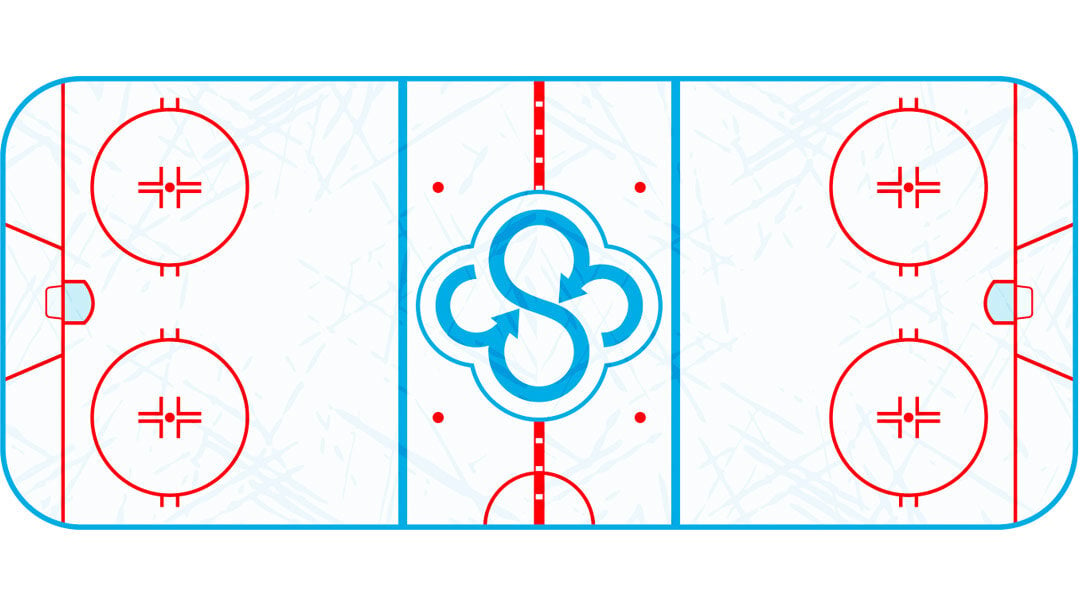
Sync.com: Truly Canadian Cloud Storage
