How do I bookmark a Secure Link?
If a Sync user has sent you a secure link that you access regularly, you can bookmark it by doing the following:
- Click the link URL from the notification email and it will open with your default browser, or you can copy and paste it into your browser manually
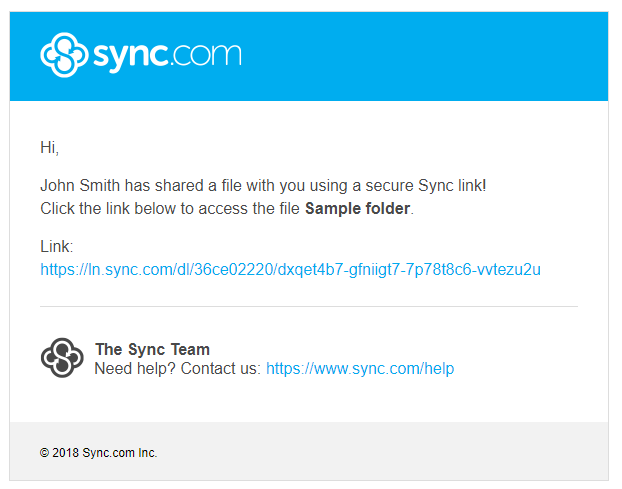
Windows:
Using Chrome:
1. Click the star icon to the right of the link URL

2. Select ‘Done’ from the bookmark menu

Using Firefox:
1. Click the star icon to the right of the link URL

2. Select ‘Done’ from the bookmark menu

Using Edge:
1. Click the star icon to the right of the link URL

2. Click ‘Add’ from the bookmark menu

OSX:
Using Safari:
1. Click ‘Bookmarks’ in the Menu Bar with Safari open

2. Click ‘Add Bookmark’ from the context menu

3. Click ‘Add’ from the popup menu

Using Chrome:
1. Click the star icon to the right of the link URL

2. Click ‘Done’ from the bookmark menu

Using Firefox:
1. Click the star icon to the right of the link URL

2. Click ‘Done’ from the bookmark menu
