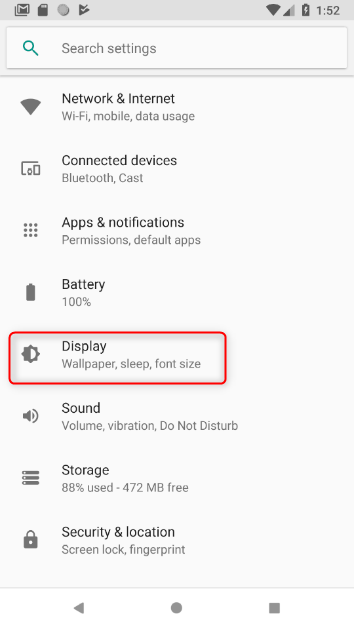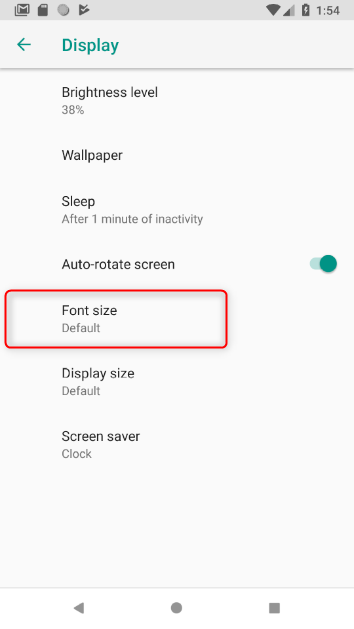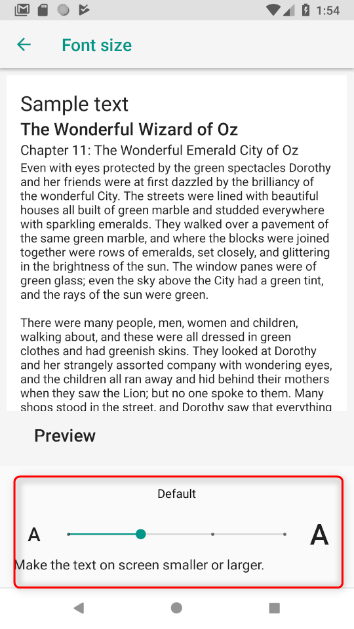How do I adjust font settings in Android?
You can adjust the font settings in Android if your text size is too large or small.
Here’s how:
1. Tap ‘Settings’
2. Tap ‘Display’
3. Tap ‘Font Size’ (You may have to select Advanced first)
4. Drag the slider to the desired font size