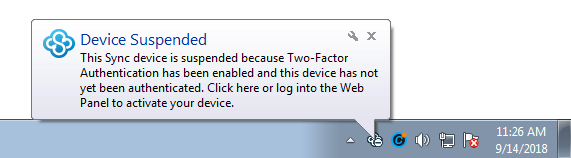How do I authenticate a device when 2FA is enabled?
When the Sync applications are installed on a new device using an account with Two Factor Authentication enabled, the device will be set to ‘suspended’ until it is authenticated by email, or using the Web Panel.
You should receive an email shortly after installing the device, prompting to you to authenticate it.
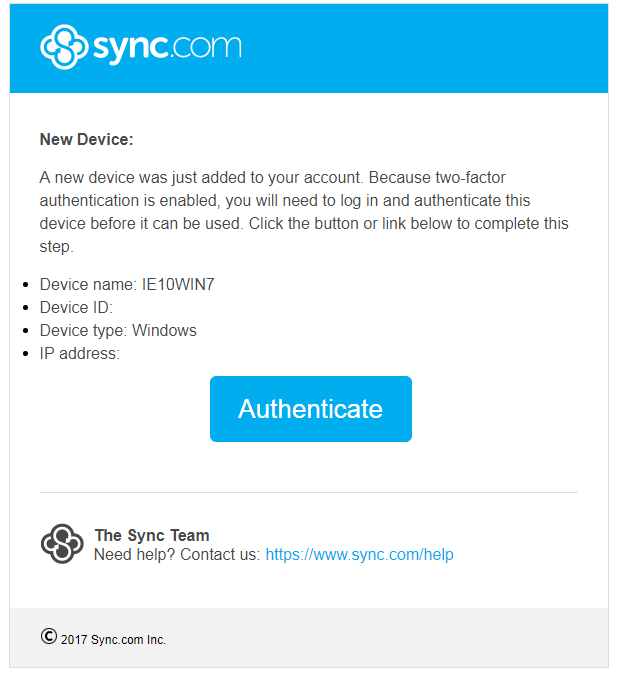
If you do not receive this email you can authenticate the new device by doing the following:
1.Open the Sync.com Web Panel
2.Click your username in the top right corner
3.Select ‘Account Settings’ from the pop-up menu
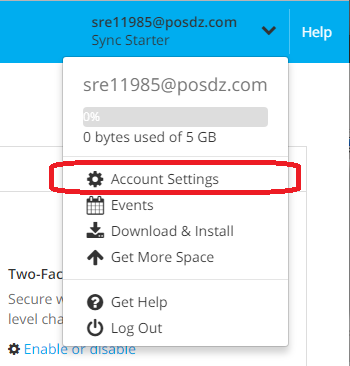
4.Click the ‘Devices’ tab
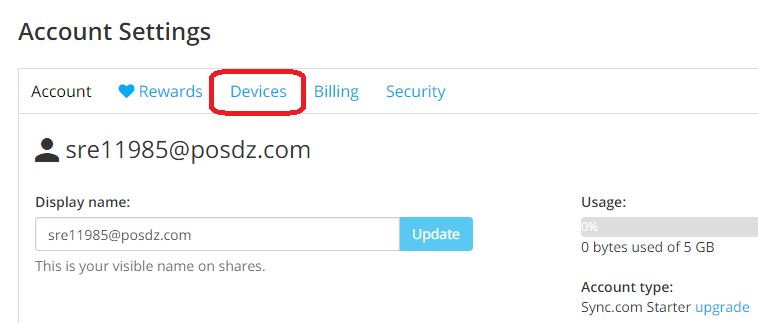
5.Click the ‘Activate’ button for the new device
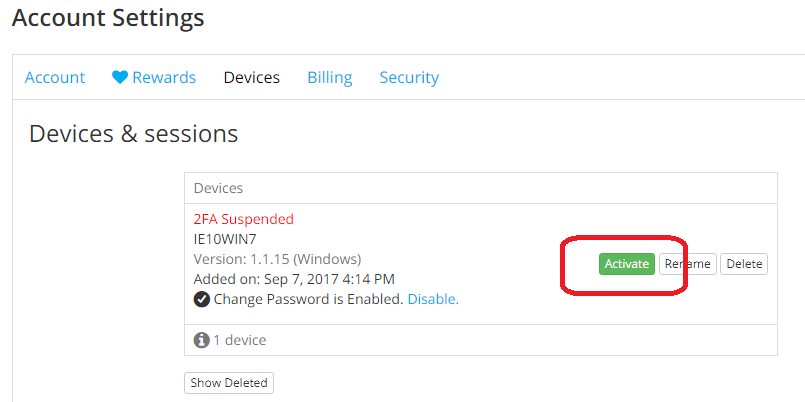
6.Confirm you would like to activate the device
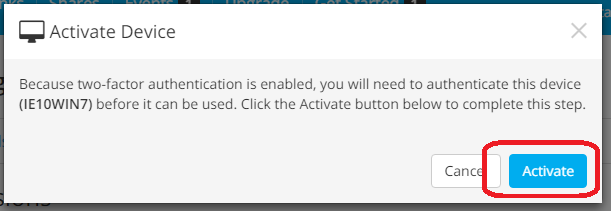
The device will then be activated after a short delay.