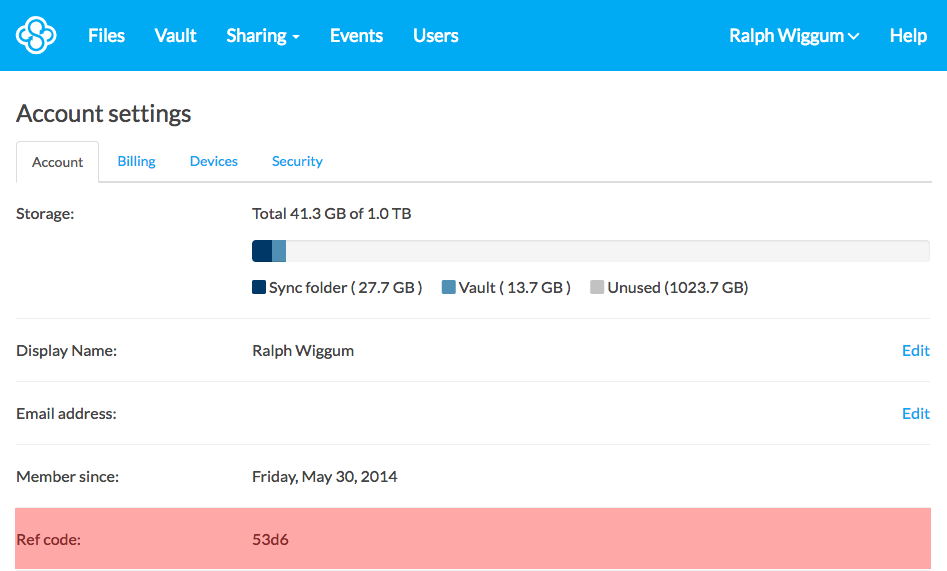How do I find the ref code?
In order to transfer in an existing Sync account you will need to first request a ref code from the user you are transferring in. This step is a security measure to ensure you have authorization to transfer the account.
The ref code must be provided by the person you are adding. They can find their ref code as follows:
- Sign in to the Sync .com web panel
- Click the email address or username at the top right corner of the blue navigation bar
- Select Settings
- The ref code is listed on the account settings page