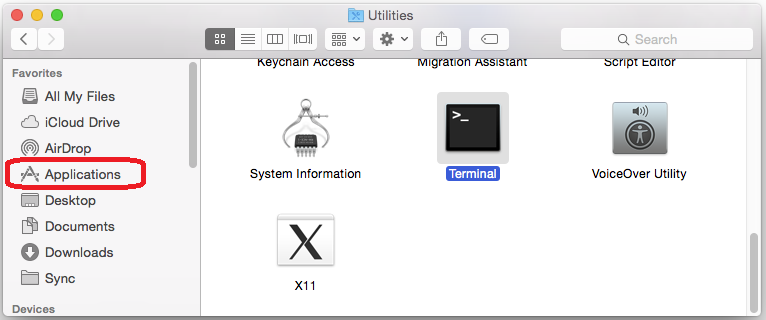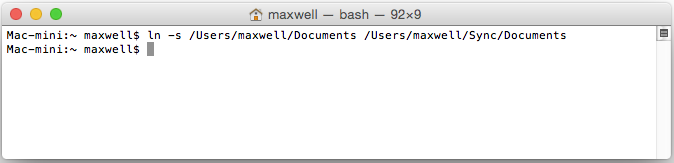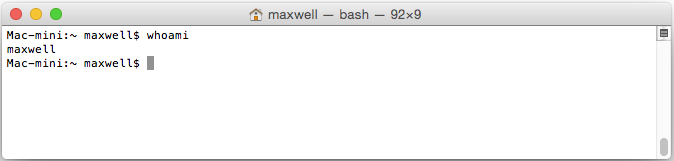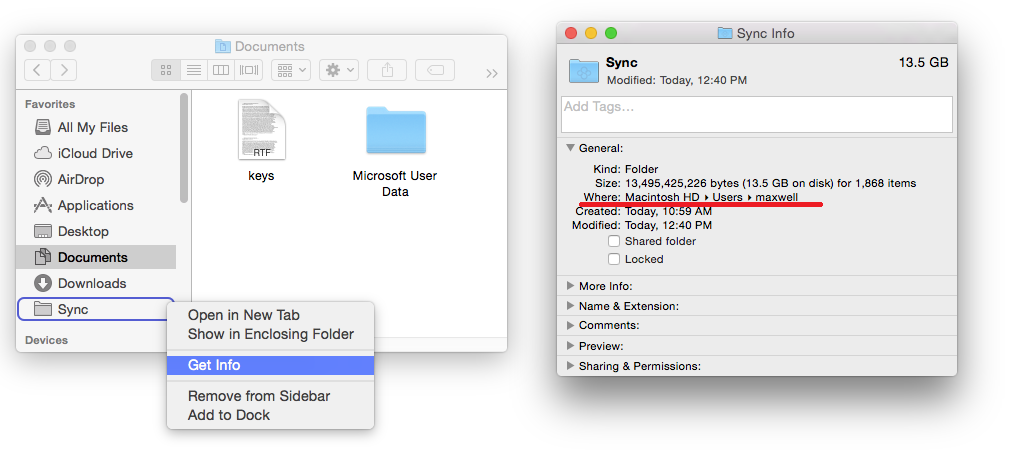How do I sync folders outside of the Sync folder on Mac?
Symbolic Links are synced to the cloud in intervals of 20 minutes as long as no other processes are taking place in Sync.
You cannot make the Sync folder a symlink. You’ll need to create your symlinks inside the Sync folder. You should also be sure to set the correct permissions for the folders.
Lastly, overlays are not visible on symlinked folders.
On Mac, you will use the Command Terminal.
Open the Terminal
1. Open the Finder from the Dock
2. Under Favorites click Applications
3. In Applications double click Utilities
4. In Utilities, double-click Terminal
Create the Symbolic Link
For example, to sync your ‘Documents’ folder, copy and paste the command in Terminal:
ln -s /Users/username/Documents /Users/username/Desktop/Sync/
*Replace username with your actual username
*The first path being the folder you want to sync and the second path being your Sync folder location plus the name of the folder you want to symlink
When a symlink is created successfully you’ll see your folder in the sync folder. If you get an error like “The operation can’t be completed because the original item can’t be found.” Make sure to check your spelling and remember Terminal is case sensitive.
Another example, creating a link to a folder that has spaces in it’s name:
ln -s /Users/username/Downloads/Test\ Folder /Users/username/Desktop/Sync/Test\ Folder
*Replace username with your actual username
In this example, because there is a space between the words ‘Test’ and ‘Folder’ a backslash is entered before the space to signify the space is part of the name that is being entered
Tips: Finding your username and folder location
If you are unsure of your username, type the command whoami into the Terminal and press enter
If you’re unsure of your sync folder location you can use the Finder to find out where the Sync folder is located:
1. Open the Finder from the Dock
2. Navigate to the folder you want included in sync and right click
3. Click ‘Get Info’
4. Under ‘Where’ will be the folder pathname
*In this example the sync folder is in /users/maxwell/ , which means you would enter /Users/maxwell/Sync as the path in the ln command