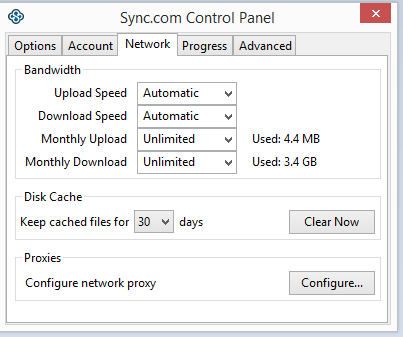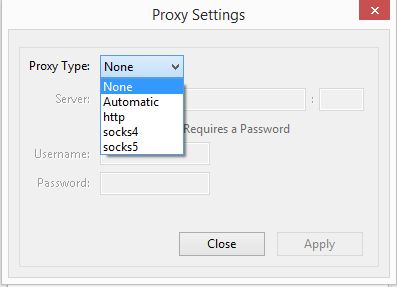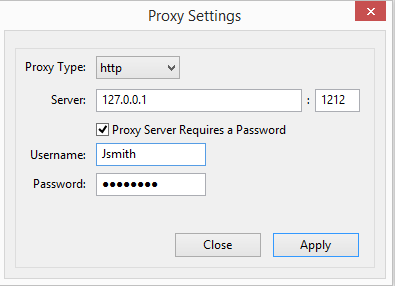How do I use a Proxy server with Sync?
What is a Proxy server ?
A Proxy server acts as a Gateway for some internet connections. They are commonly used in schools and large organizations to limit user’s ability to access irrelevant websites, as well as for security because users are not connected directly to the internet.
How do I configure Sync to use one?
Sync supports HTTP, socks4, and socks5 protocols. If your computer is already set up to use a proxy server then Sync should automatically configure itself to use the existing settings during installation. If you begin using a Proxy after Sync has been installed you will need to configure it manually.
To do so:
1. Click the Sync icon located in the Windows System Tray (bottom right corner) or on the Mac OS X Menu Bar (top right corner)
2. Select ‘Preferences’
3. Click the ‘Network’ tab
4. Under ‘Proxies’ click ‘Configure’
5. Select the Proxy type from the drop down menu
6. Enter in the IP address and port number of the proxy server
7. Enter username and password if applicable
8. Click ‘Apply’
9. Click ‘Close’
Sync will now direct it’s traffic through the Proxy server.