How do I use iAnnotate on iOS with Sync?
iAnnotate is a third-party iOS application that you can use to read and annotate PDF documents stored in your Sync account.
You can use iAnnotate open, edit and annotate your documents and PDFs stored in Sync as follows:
- Open the iAnnotate mobile app.
- Tap the + (plus) icon.
- Tap Import File.
- Tap Browse (if you are on Recents).
- Tap Locations at the top left corner of the screen.
- Tap Sync – Secure Storage from the Locations list.
- Browse through your Sync account and tap the PDF or document to open.
- The document will open within the iAnnotate app.
- Edit the file.
- To save the file back to Sync tap the
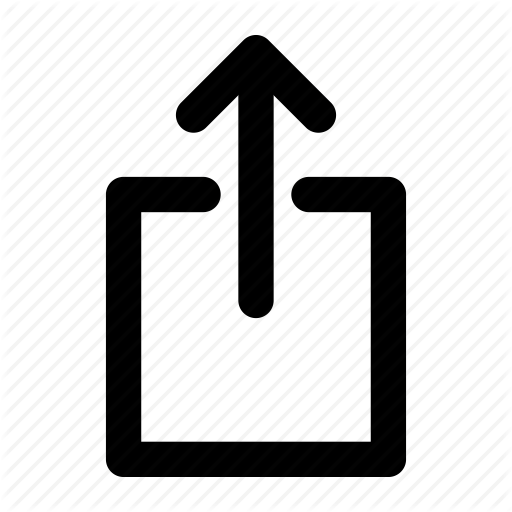 (share icon) on the iAnnotate toolbar at the top of the screen.
(share icon) on the iAnnotate toolbar at the top of the screen. - Tap Share.
- Tap Save to Sync.
- Browse to the folder where you would like to save the document.
- Tap Add