How do make hidden files and folders visible in Windows?
You can enable the option to show hidden files and folders in Windows by doing the following:
1. Click the Start button in the bottom left corner

2. Type “Hidden”
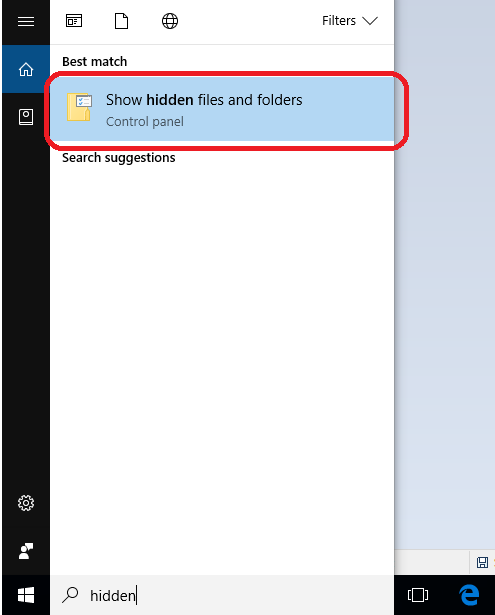
3. Choose “Show hidden files and folders”

4. Click “Show hidden files, folders and drives”
5. Click “Apply”
Hidden files and folders will then be visible in Windows Explorer.