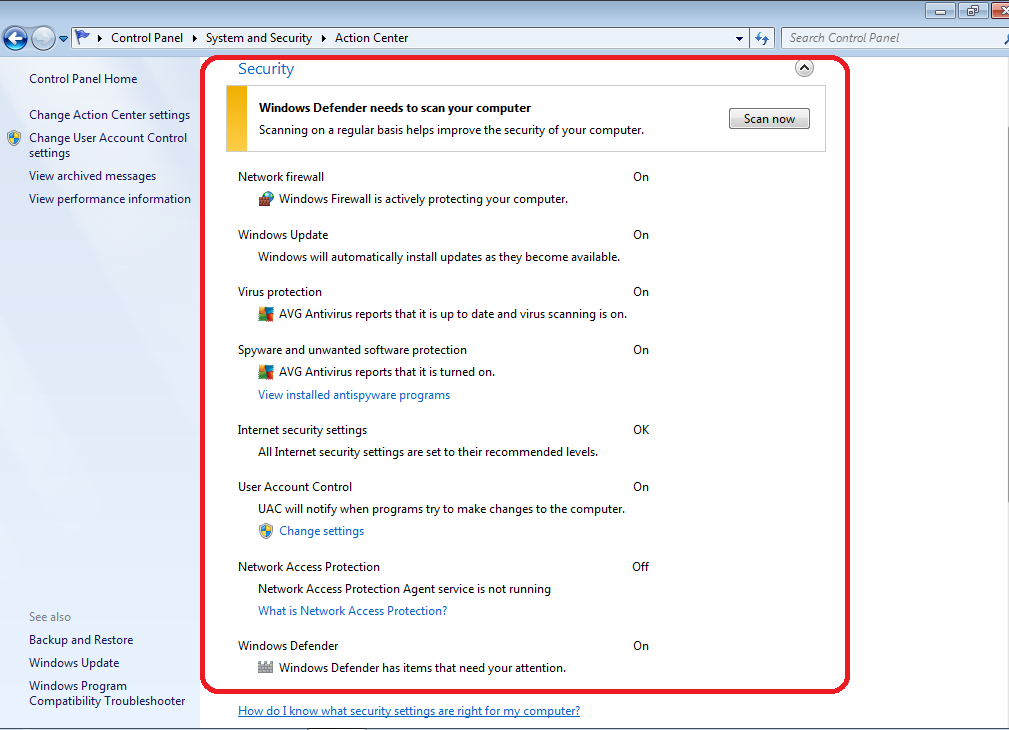How to find out what Antivirus and Firewall software you have running on your computer (Windows 7)
Firewall and Anti Virus software may block Sync from working properly. Here is how you can find out what Antivirus and Firewall software you have running on your computer.
- Click on the start button in the bottom left corner and select “Control Panel” from the Start menu

2. Inside the Control Panel select “System and Security”
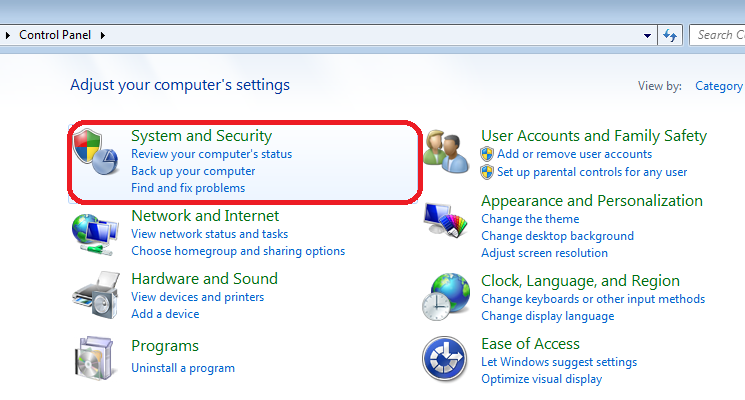
3. Inside System and Security, select “Action Center”
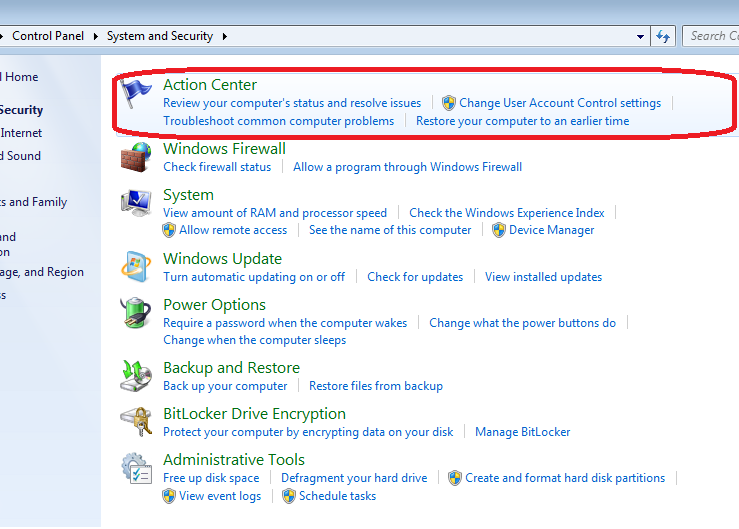
4. Inside Action Center, click the downward facing arrow next to ‘Security’
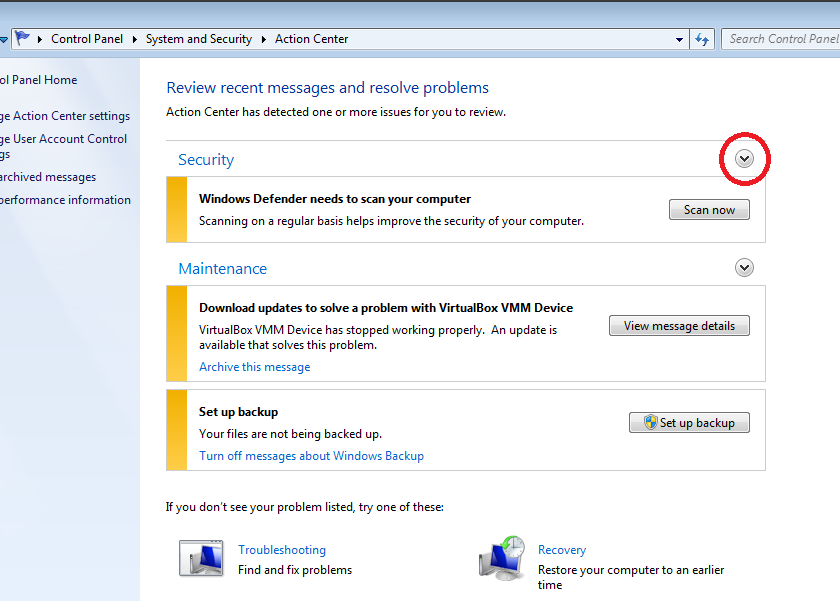
5. Take a screenshot of the output (here’s how)