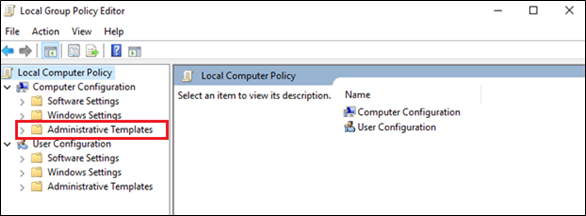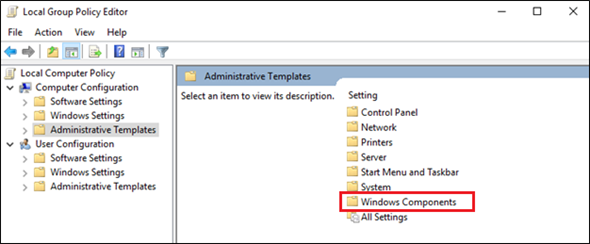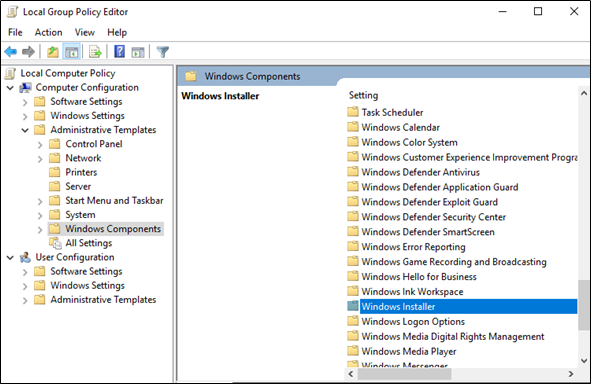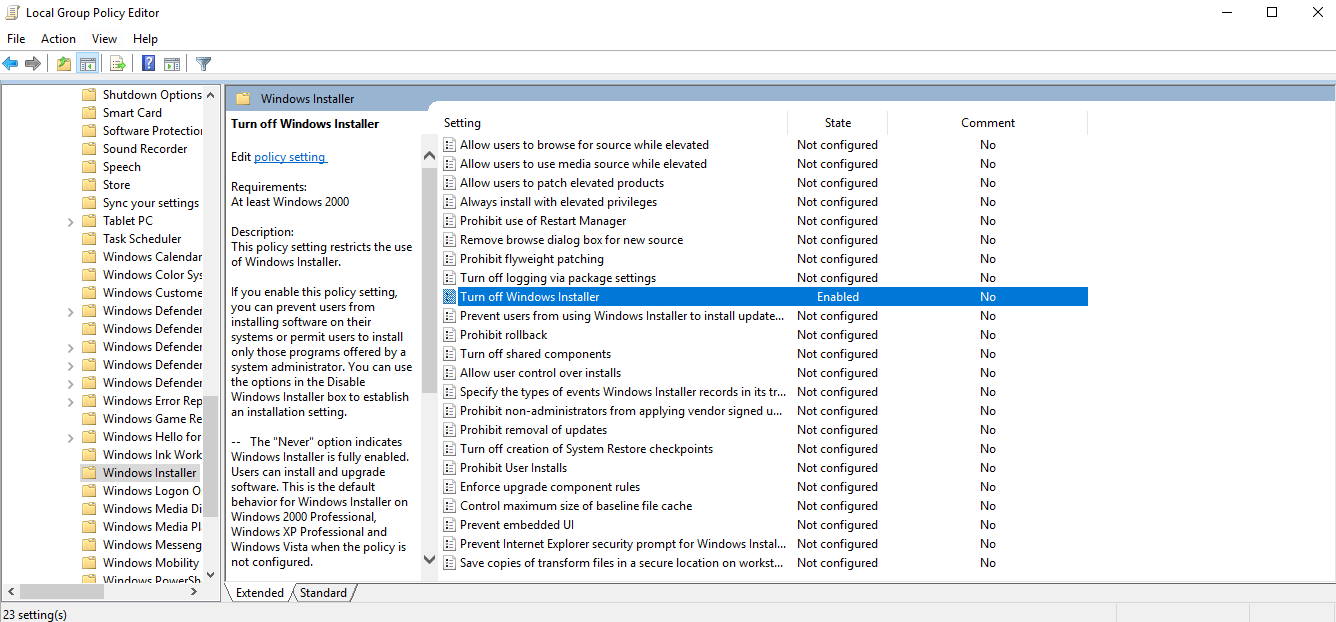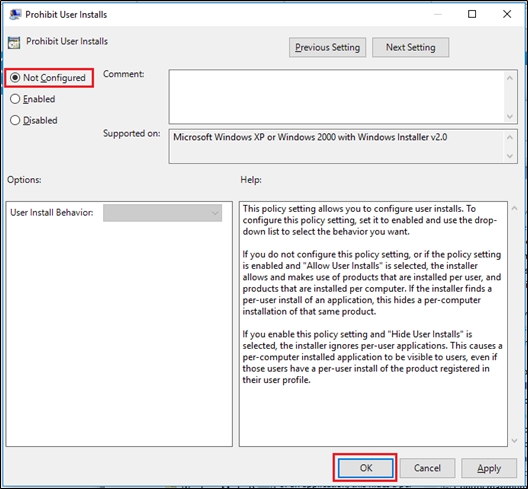Installation Error: #1625
Error #1625 is a Windows error that comes up during installation if a security policy on the computer has been enabled. You can adjust the setting to allow you to install but you will have to login as an Administrator to make the changes. To check:
- Click on Start, type Control Panel and press Enter
- Click on User Accounts. Under your name, it would indicate if you are an Administrator. If you are, proceed with the steps below, otherwise, you may have to let another user with Administrator rights to give you access to proceed.
Here’s how to fix the error:
- Click OK on the error prompt and retry installing.
- If you need to re-download the desktop app installer, click here.