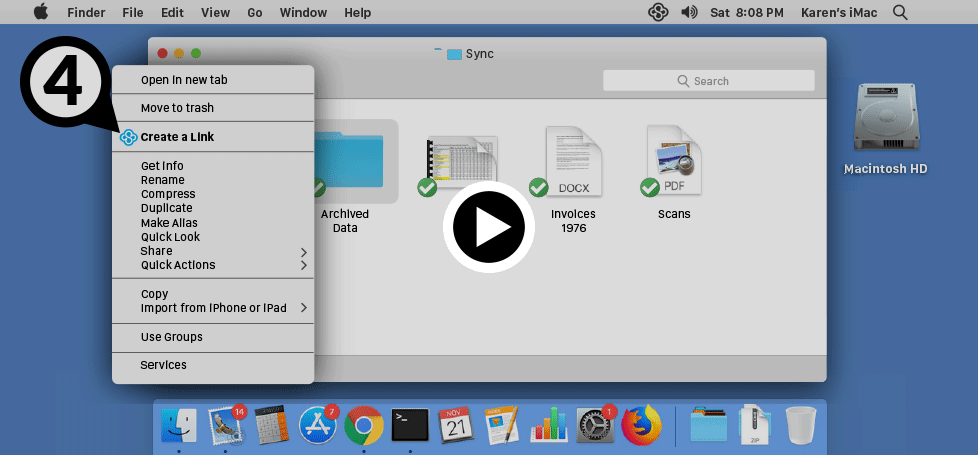Sharing files and folders with links
Sync links make it easy to send files and folders to just about anyone. Recipients of links cannot edit the original file in any way (links are view-only), and do not need a Sync account. Links provide a fast, secure and easy method of sharing files and folders, without bulky email attachments.
In this article:
- How do I link to a file or folder?
- How do I set passwords, expiry dates, download restrictions or revoke access?
- How do I request files with links?
- Can recipients of links download multiple files, all at once?
- What happens if I move or rename a linked file?
How do I link to a file or folder?
You can create and share links from the Sync.com web panel, your computer, or your phone or tablet.
Share a link from the Sync.com web panel:
- Sign in to the web panel.
- Hover your mouse over any file or folder and click the Share button.
- Select the Share as link option (or Manage link option if the link has already been created).
- Click the Copy button to copy the link to your clipboard. You can then paste it into an email (Gmail, Outlook, Office 365, Apple Mail etc.), into a message, onto a website, or wherever you want people to access it.
To add a password or set permissions click Link Settings. See the how to manage shared link permissions article for more details.
As an added convenience, you have the option of emailing the link directly from the web panel, in which case the recipient will get an email notification delivered by Sync. For a more personalized message we recommend sending the link via your own email, using the copy method above.
Share a link from a Windows or Mac computer:
You can create and share links directly from your computer, however, you will first need to install the Sync desktop app first. With the Sync desktop app installed:
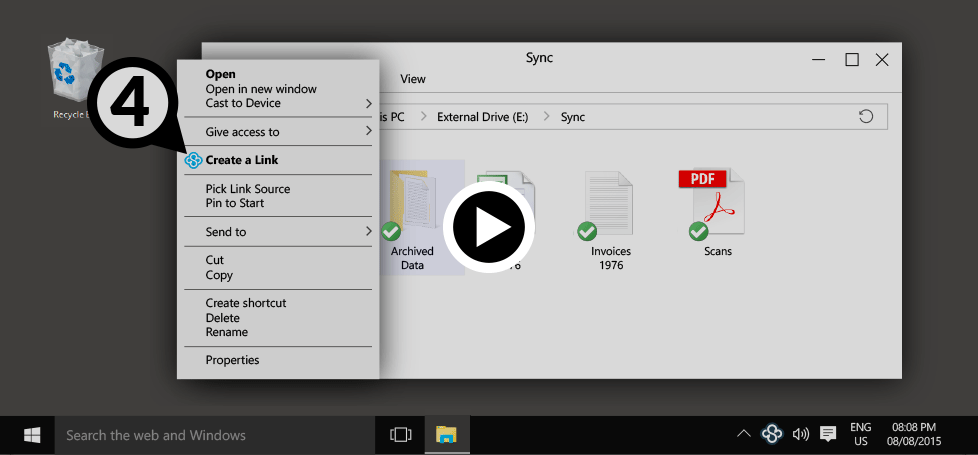
Show on Windows Show on Mac
- Click the Sync icon on the Windows system tray or the Mac menu bar.
- Select Open Sync Folder to go to the Sync folder.
- Right click on any file or folder in your Sync folder.
- Select Create a Link from the file menu.
- The link will be copied your clipboard. You can then paste it into an email (Gmail, Outlook, Office 365, Apple Mail etc.), into a message, onto a website, or wherever you want people to access it.
Share a link from your phone or tablet:
- Install the Sync mobile app on your mobile device.
- Open the Sync mobile app.
- Tap the (ellipsis) icon beside any file, to open the file menu.
- Tap Share as link (or Manage link option if the link has already been created).
- Tap Send link to, and choose your email program, messaging app, or other app to send the link.
How do I set passwords, expiry dates, download restrictions or revoke access (link permissions)?
When you share a link to a file or folder you can set access permissions to control who can view the link, and what they can do with the link.
Basic permissions include custom passwords and removing links (to revoke access). Sync Pro and Business customers can set advanced permissions, such as download restrictions, expiry dates, activity notifications and more.
See the how to manage shared link permissions article for more details.
How do I request files with links?
Sync Pro and Business customers can enable file uploads on links. The people you request files from can upload directly to a folder you link to, using a web browser (no Sync account required). This allows people to send you files easily.
See the how do I request files with links article for more details.
Can recipients of links download multiple files, all at once?
If you share a link to a folder containing multiple files, the recipient of the link will have an option to download all of the linked files at once, as a Zip. This makes it easier and faster for people viewing your link to download multiple files.
This option is available on folders up to 5 GB in size, and can be disabled via link permissions.
What happens if I move or rename a linked file?
When you move or rename a linked file, the link will stop working. If you want to continue to share the file as a link after it has been moved you can create a new link, or restore the original file in the original location.