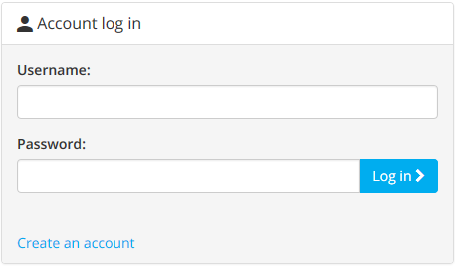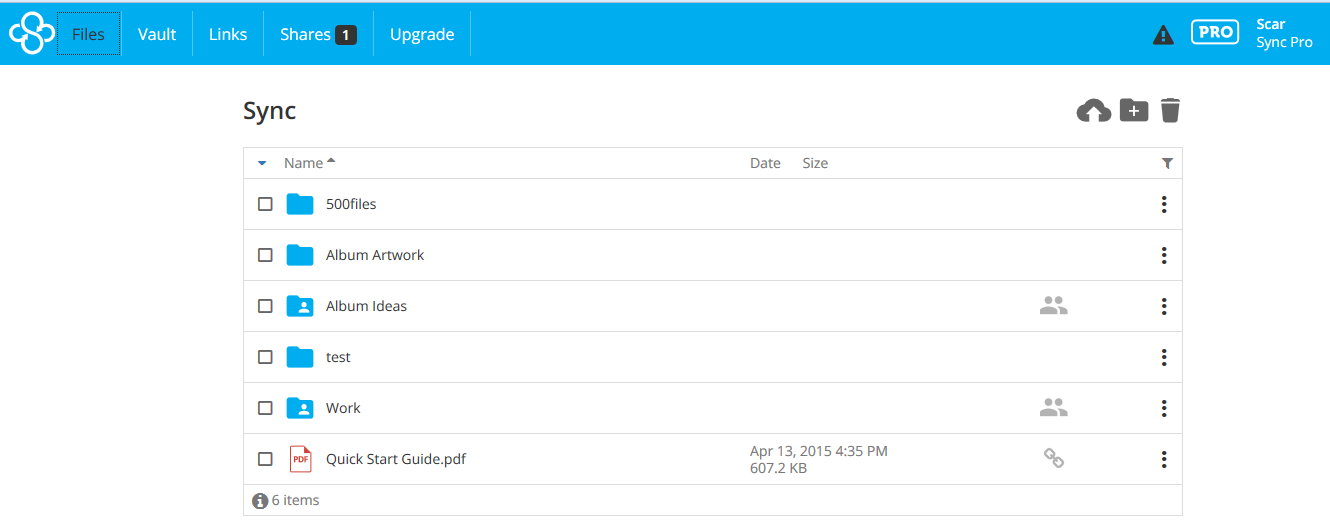What is the Web Panel?
Sync provides a powerful web-based interface that gives you additional features and advanced control over the data located within your Sync folder.
Accessing the Web Panel
You can access the web panel directly from the desktop app by choosing Go to Sync.com Web Panel from the system tray or menu bar menu. Alternatively you can click Log in at the top right corner of the Sync.com website or here.
Once you’ve logged into the web panel you’ll see a file browser that lists all of the files and folders within your Sync folder.
The Web panel gives you additional features and advanced control over your files and folders.
Pro Tip
The web panel makes it easy for you to access your files even when you’re not close to your computer or when you don’t have the Desktop App installed. You can access the web interface from any web browser (Internet Explorer 10+, Firefox 36+, Safari 7+ and Chrome 40+).
Security
Sync provides built in account sign in protection and notifications:
- Logging of all login attempts (failed and success)
- Automatic email notifications on suspicious web panel login or device attach activity
- Time based lockout after x number of attempts (10 failed attempts results in 30 minute lockout)
- Optional two-factor authentication
- Passwords are never transmitted to, or stored by Sync